















Create a custom email signature that ensures the most important information is easily available in every email you send.
With multiple designs to choose from, HiHello’s email signature generator empowers you to customize your signature to meet your branding guidelines with a signature that is always up-to-date.
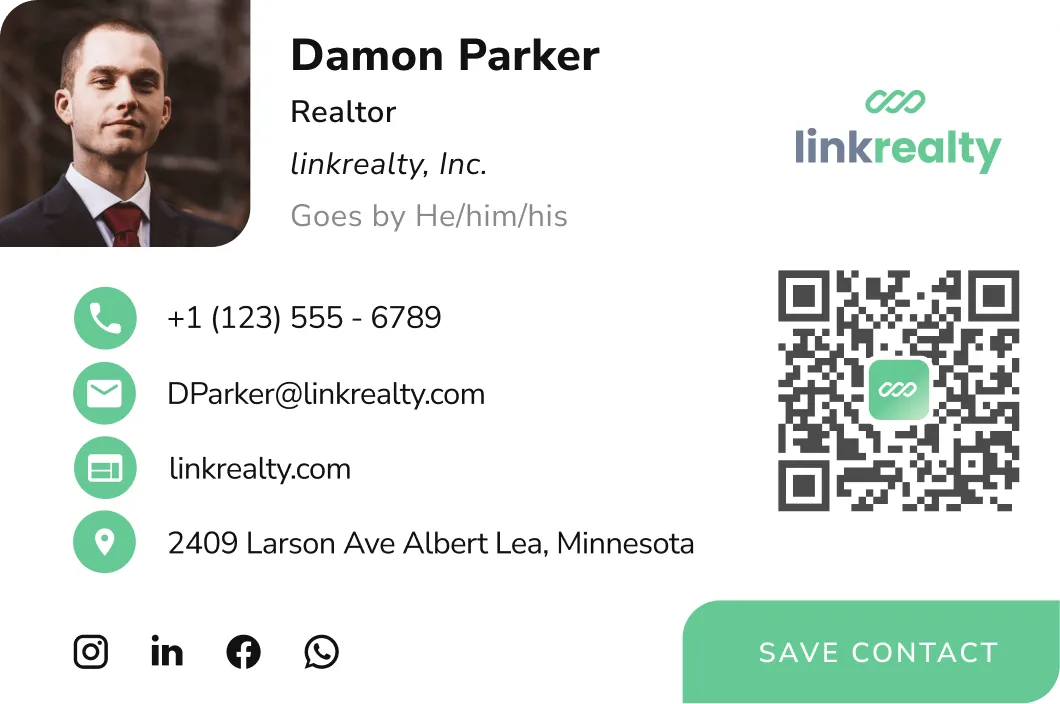




After choosing a style, simply copy and paste your signature into your email provider.
Seamlessly deploy powerful and interactive email signatures to your organization with HiHello. Integrate HiHello with Google Workspace and Microsoft Outlook to automatically add email signatures to every email your team sends.













HiHello email signatures work with any email provider that supports HTML signatures. You can select from Gmail, Outlook, and Apple Mail within the email signature generator. To create a signature for another email platform, click Other, click Generate, and then select to copy the signature as HTML or Text.
Yes! Your email signature will automatically update if you are using Gmail or Apple Mail. If you use Outlook as your email platform, you will have to manually re-generate your email signature and copy and paste it into your email client.
You can choose the information that appears on your email signature by customizing your digital business card. Include details like name, pronouns, logo, phone number, links, social media, PDFs, and more.
If your email signature isn’t displaying correctly, this is usually due to a setting within your email provider. First, check that you’ve followed the instructions for adding an email signature to your provider properly. If you are still experiencing problems, you can find solutions in our Help Center.
Our email signatures are free to all users. However, if you’d like to remove the HiHello branding from your signature, you’ll need to sign up for a HiHello subscription.
With HiHello Business or HiHello Enterprise, you can create customized email signatures for everyone on your team.
Learn more about our plans on our Pricing page.