.png)
Once your HiHello Business or HiHello Enterprise account has been set up, and you’ve created templates and digital business cards for your team it’s time to invite your team to share or edit their cards.
Ready to start inviting your team to share their digital business cards? Follow the steps to get started.
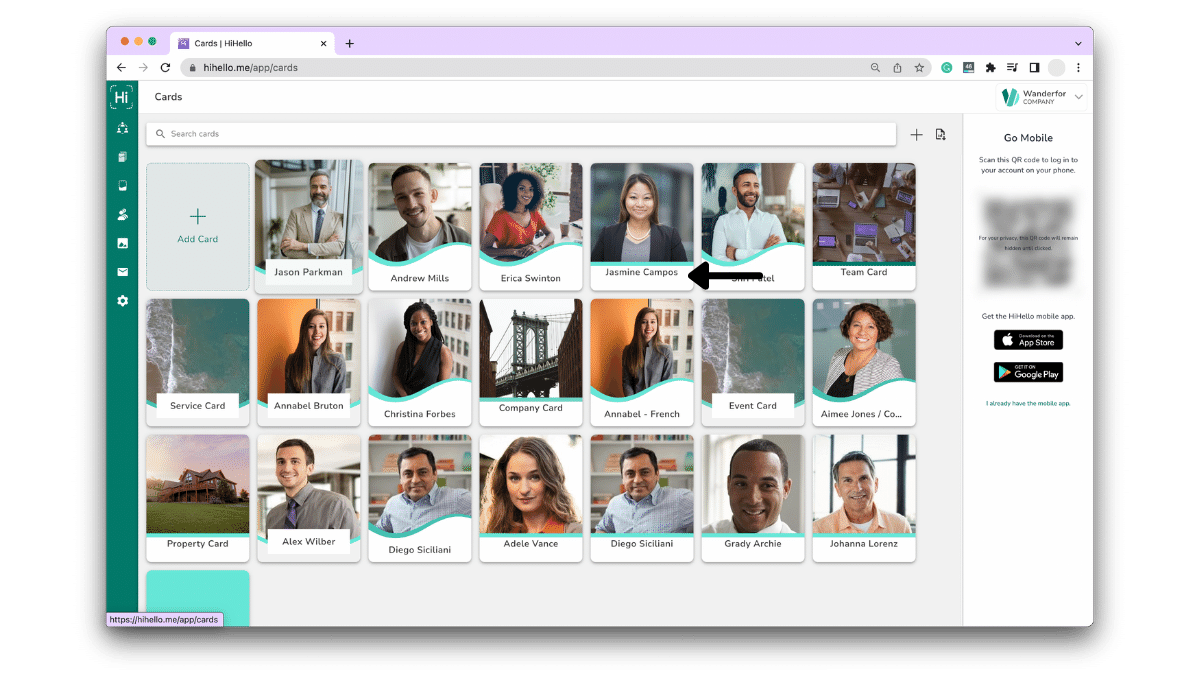
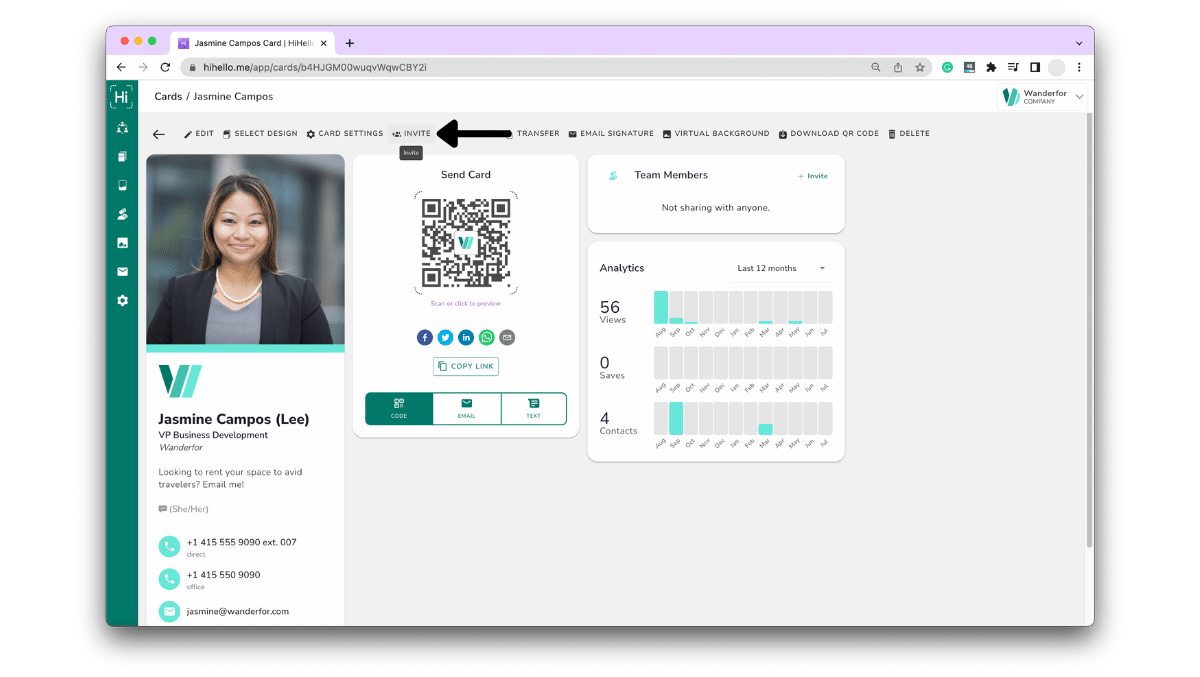
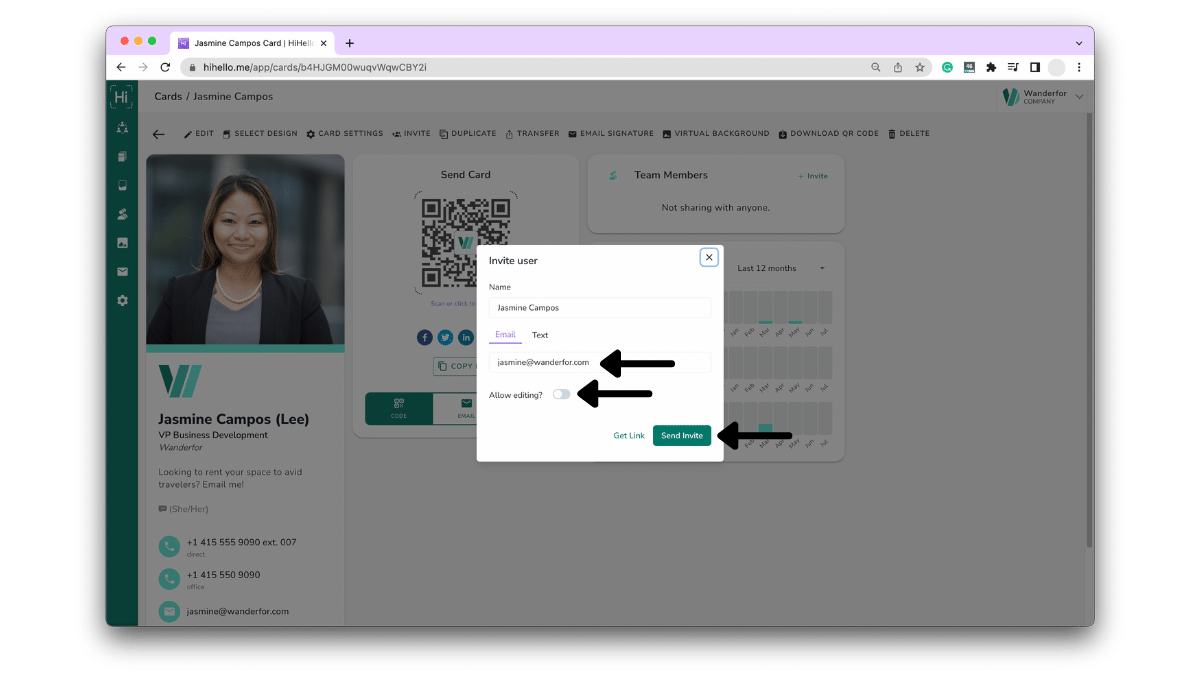
To share via email, confirm the correct email address, or click Text and confirm the phone number to share via text message. Edit access is turned off by default, to allow the user to edit the card click the toggle button.
Did you find this article helpful? Let us know!