
HiHello has both mobile and web apps so you can access your digital business cards at your desk or on the go. If you prefer to make your business card on your computer and then sign into the mobile app afterward, you can accomplish this by using your account’s Go Mobile QR code.
Your Go Mobile QR code can be found on the main screen of your web account and allows you to switch between your web and mobile apps easily. You’ll notice that your Go Mobile QR code is blurred—this is intentional. Your Go Mobile QR code contains a login token for your account, so we obscure the code as a security precaution. (Clicking Go Mobile will un-blur your QR code.) Using your Go Mobile QR code to log in to your HiHello account on your mobile device will ensure that you don’t accidentally create a duplicate account.
If you sign up for HiHello on your computer and want to access your account on your phone, follow these steps to ensure a smooth transition from web to mobile.
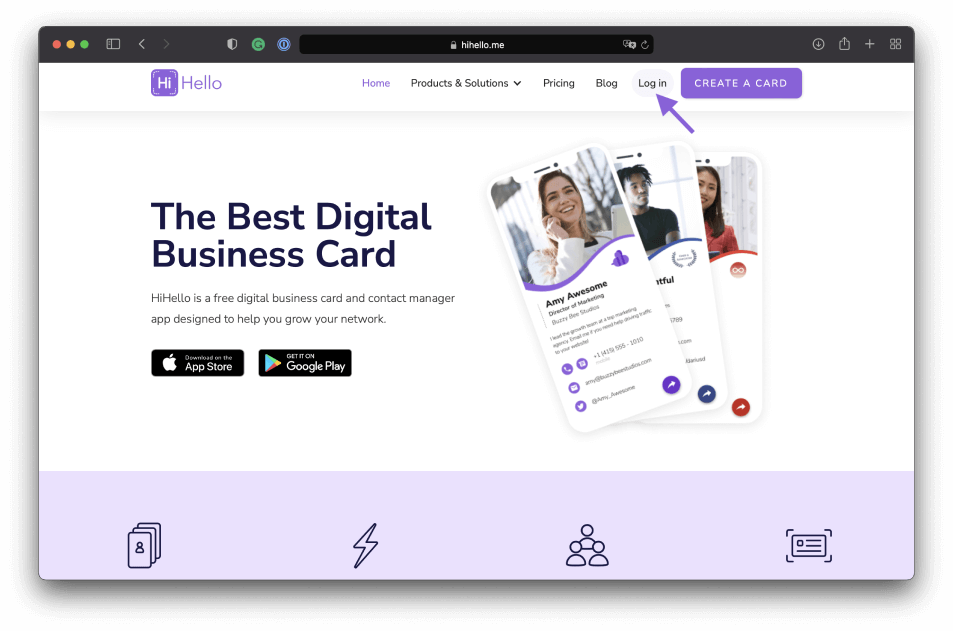
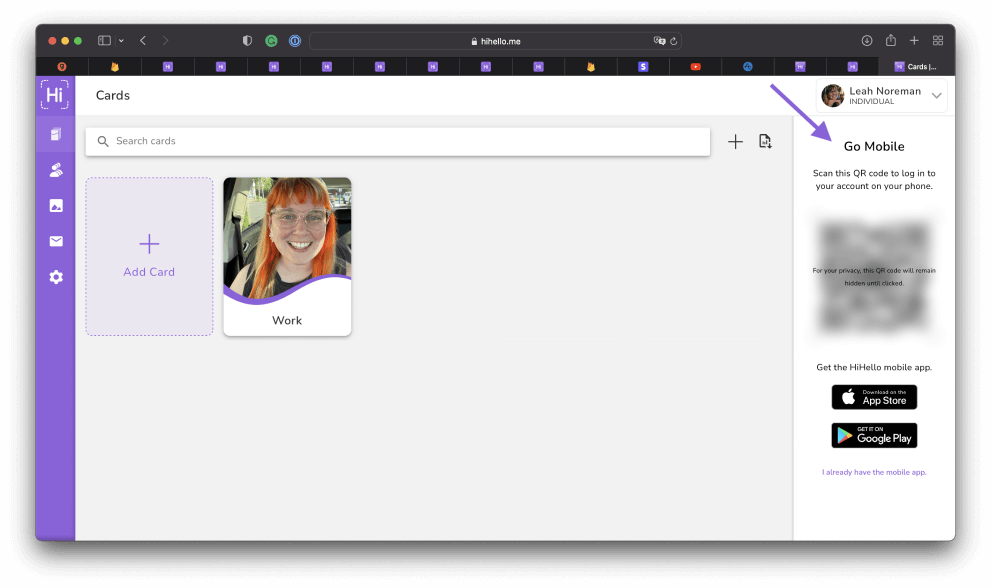
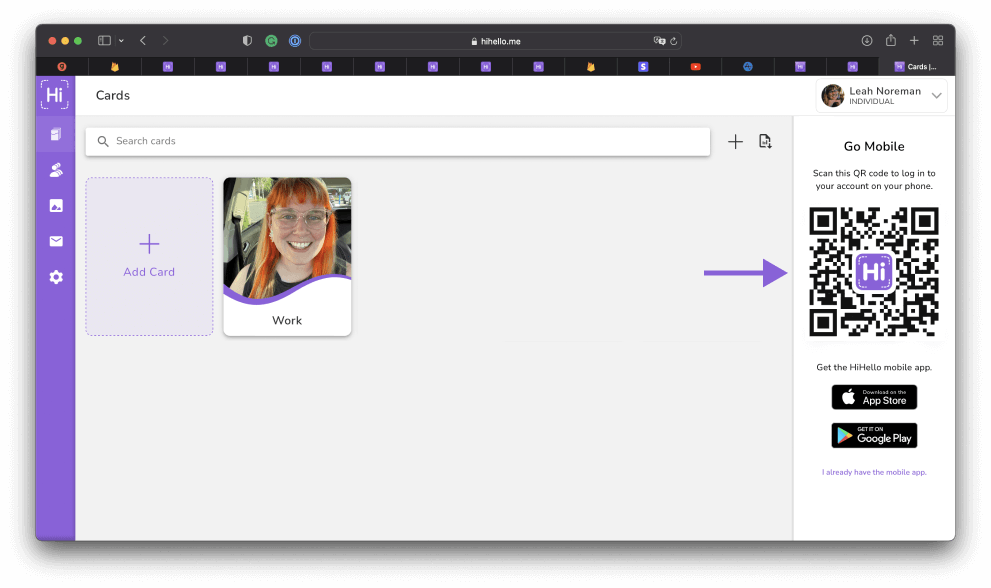
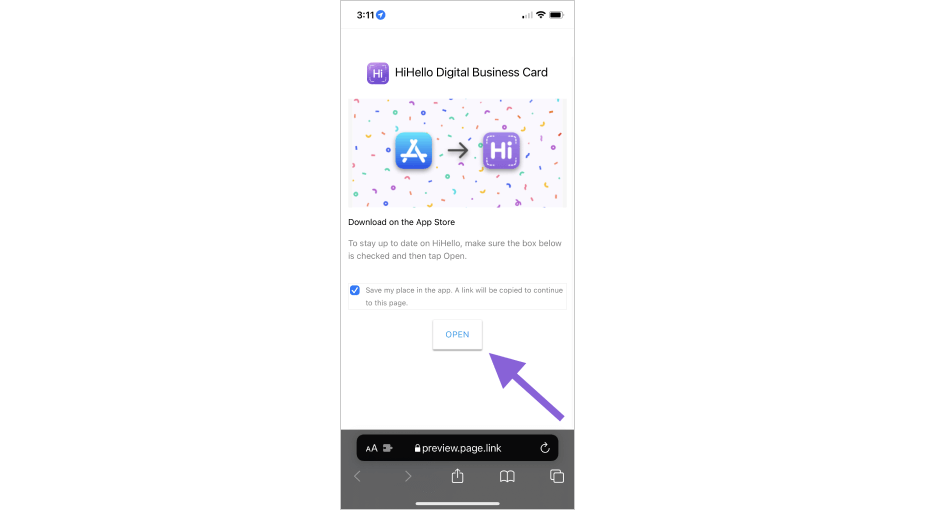
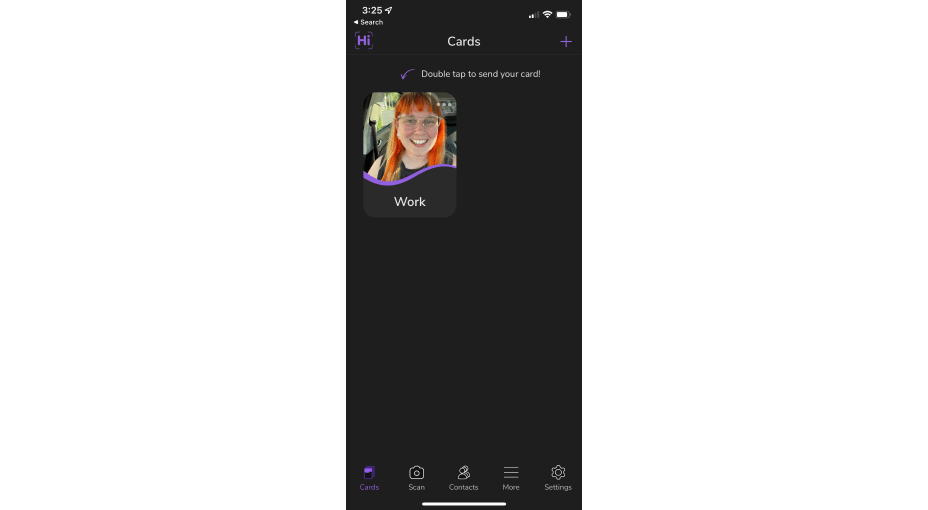
Haven’t signed up for HiHello yet? HiHello is a digital business card app that makes networking more efficient, is environmentally friendly, and adds additional convenience for you and your new connections! HiHello is free to download and offers digital business card subscriptions for individuals and businesses.
Did you find this article helpful? Let us know!