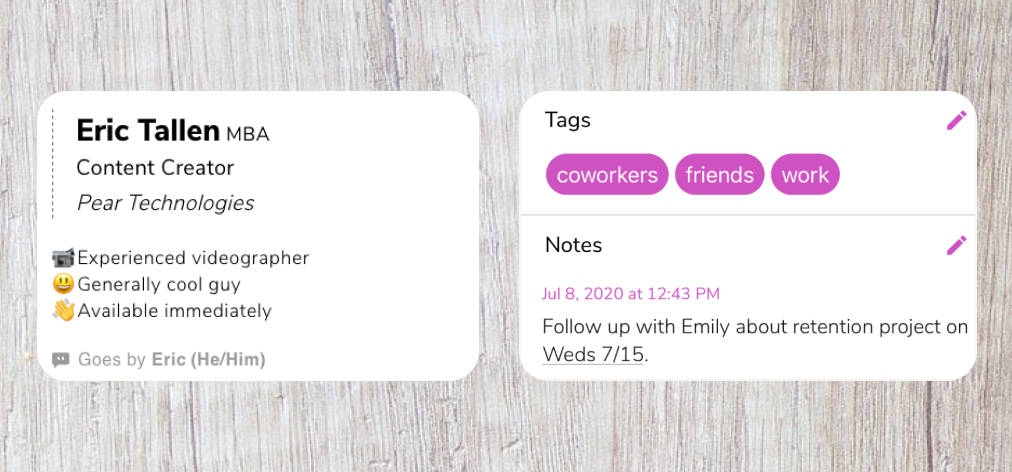
June was a big month for HiHello! We released a number of exciting product updates (like adding tags to contacts), became the top search result in the App Store for “digital business cards,” and released the web version of HiHello.
Below is a summary of the latest updates to the iOS, Android, and web apps, as well as a list of additional resources we posted on our blog.
Log in to your account using the HiHello web app and go to Settings. Once you connect your Google account, your Google Contacts will appear in HiHello instantly, and your HiHello contacts will appear in your Google Contacts list within the hour.
You can now assign tags to contacts! Each tag becomes a new contact group. You can assign multiple tags to your contacts, so if you have someone who is a friend but also a coworker, if you assign a “Friend” and “Coworker” tag to them, they’ll appear in both groups. Your contacts won’t see which tags you’ve assigned to them. (Note: Tagging is currently only available on iOS and the web. Android to follow soon!)
HiHello is now your personal CRM! You can add time stamped notes to your contacts on iOS and the web.
You can search anything within your contacts list, including notes, tags, and any information listed.
Add a preferred name to your card—this name will be used on all communications between you and your contacts. For example, if you’re a doctor and go by “Dr. Smith”, set your preferred name to Dr. Smith so your patients know what to call you. You can also add any accreditations you may have earned (PhD, MBA, SHRM, etc.), as well as a maiden name. Finally, we’ve added a field for pronouns so your contacts will know how to refer to you.
We’ve added fields for Yelp, TikTok, Venmo, PayPal, and Cash App.
You can now use the HiHello app in the landscape orientation on your iPad.
Here’s an example of how a card could look with the latest updates: