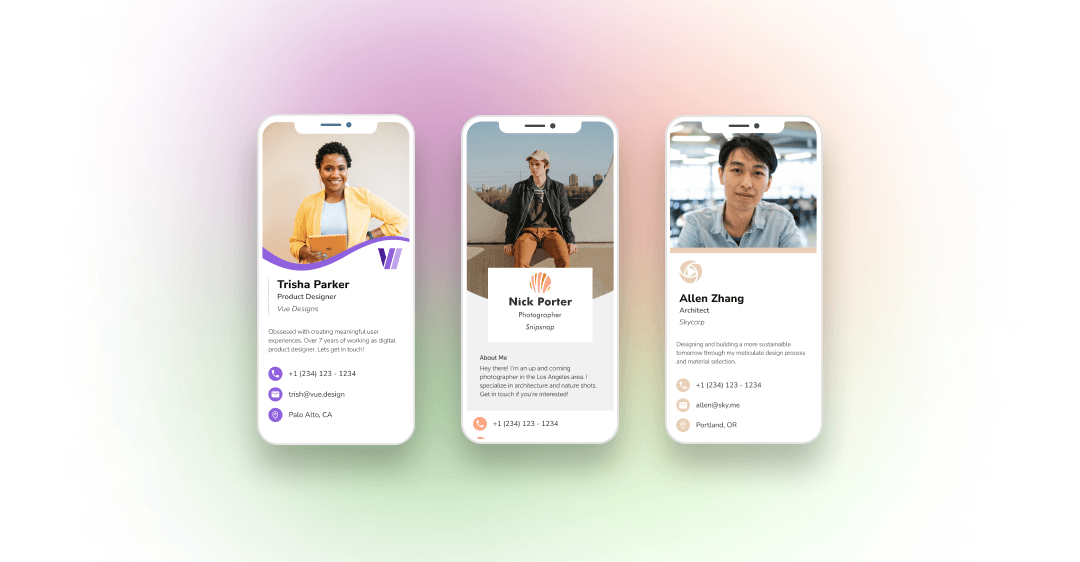
With HiHello, you’ve always been able to create and customize your digital business card with a wealth of information, but one thing was missing: the ability to change your card's style to better match your brand.
That was so 2021.
We’re ecstatic to announce that now—with a HiHello Professional or HiHello Business subscription—you can choose from three different card designs: Classic, Linear, and Sleek. The new style will automatically appear in your mobile app after applying your new card design on the HiHello web app.

You’re probably wondering, how do the new designs look and feel? Let’s check them out!
HiHello now offers three distinct business card designs. In addition to the Wave design, we’ve introduced two new design options to HiHello Professional and HiHello Business.
Wave is HiHello’s signature, default design. Wave is available to all HiHello users, including those without a digital business card subscription.
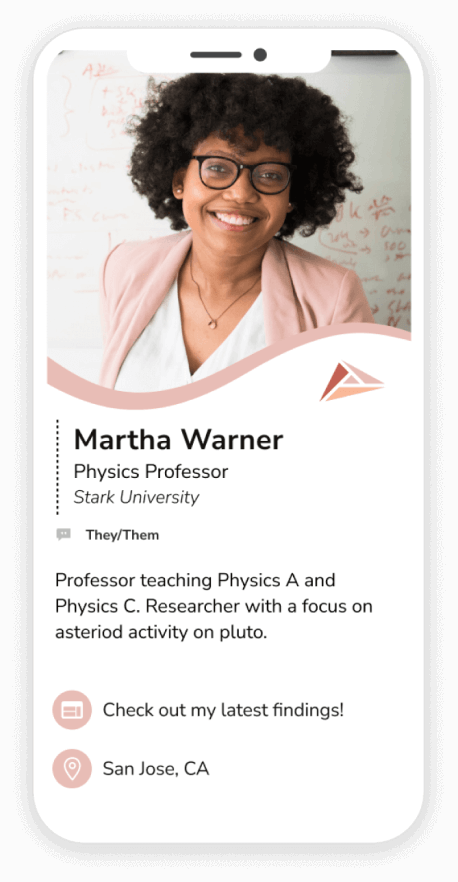
Linear is the most sought-after design. Simple and chic, it’s perfect for individuals wanting a minimalist feel to their digital business card. Linear is available on HiHello Professional and HiHello Business.
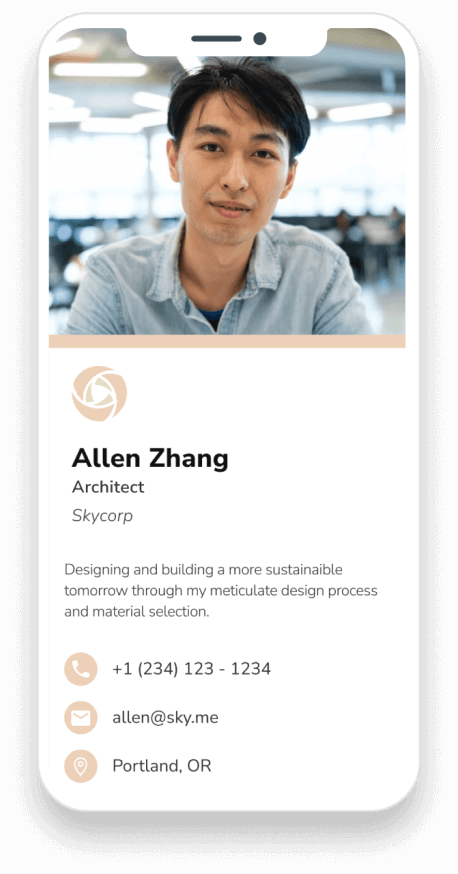
Make your business card pop with the Sleek design. Your name, title, company, and logo will be placed in a frame, giving your card a three-dimensional feel. Sleek is available on HiHello Professional and HiHello Business.
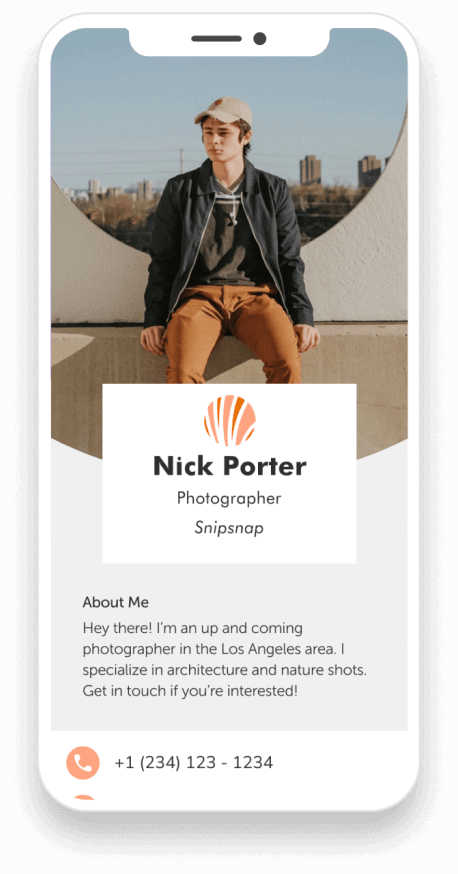
At this time, card designs can only be updated on the HiHello web app. (Don’t worry—as soon as you save your card with the new design, it will automatically appear on your mobile app.)
If you have a HiHello Professional or HiHello Business account, follow these steps to change your card’s design:
You can only apply card designs to existing cards. If you want to create a new card with a new design, start a card and click Save. Open and edit the card again, and you’ll see the option to select a new design at the top toolbar.
Yes! We have several more designs on the way. Subscribe to our emails and have your HiHello push notifications turned on to be the first to know when they’re available!
HiHello Professional is our most popular digital business card subscription for individuals. Packed with powerful features, HiHello Professional will help you grow your network quickly. You can sign up for HiHello Professional on our pricing page.
HiHello Business is available to teams with five or more people. HiHello Business is a platform where you can create, distribute, and manage digital business cards for your entire company. Contact our sales team to get started with HiHello Business today.

Did you find this article helpful? Let us know!