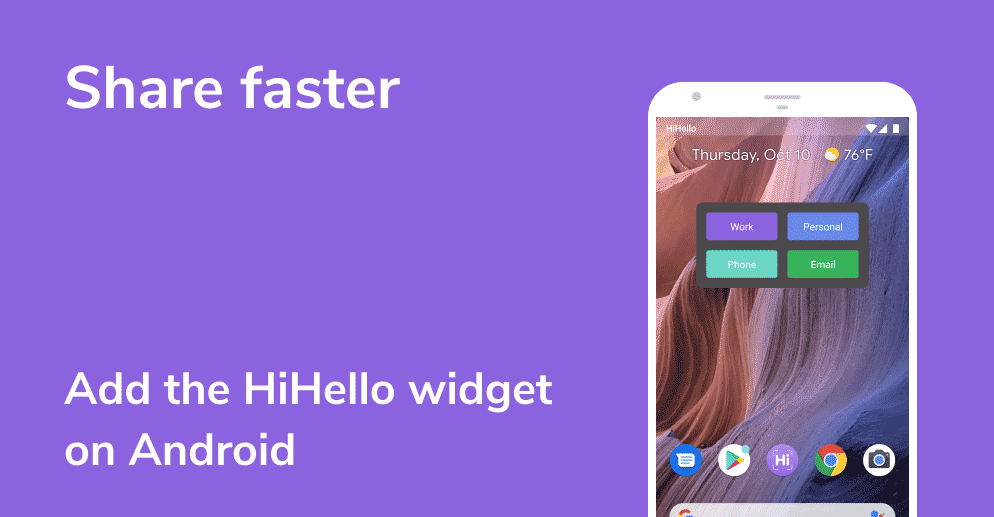
At HiHello, we want you to have your digital business cards with you at all times and for them to be easily accessible. With the HiHello widget on Android, your cards will always be within reach with just a swipe and a tap on your phone!
Once you’ve downloaded HiHello from the Play Store, follow this step-by-step guide to set up the HiHello widget on Android.

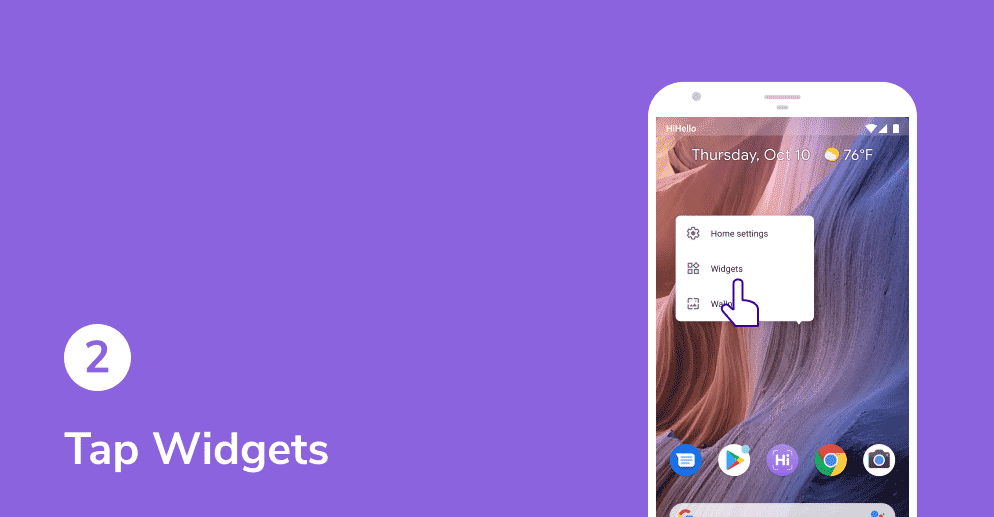
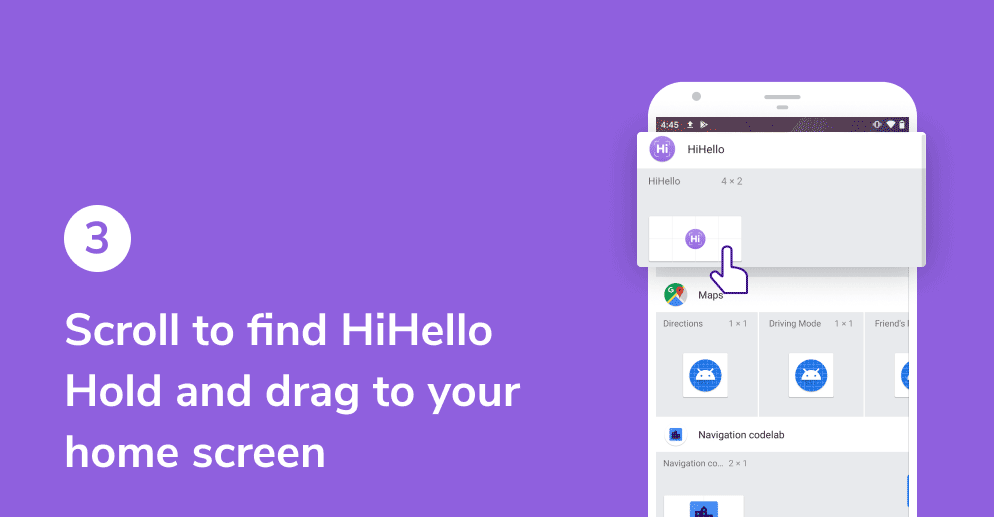
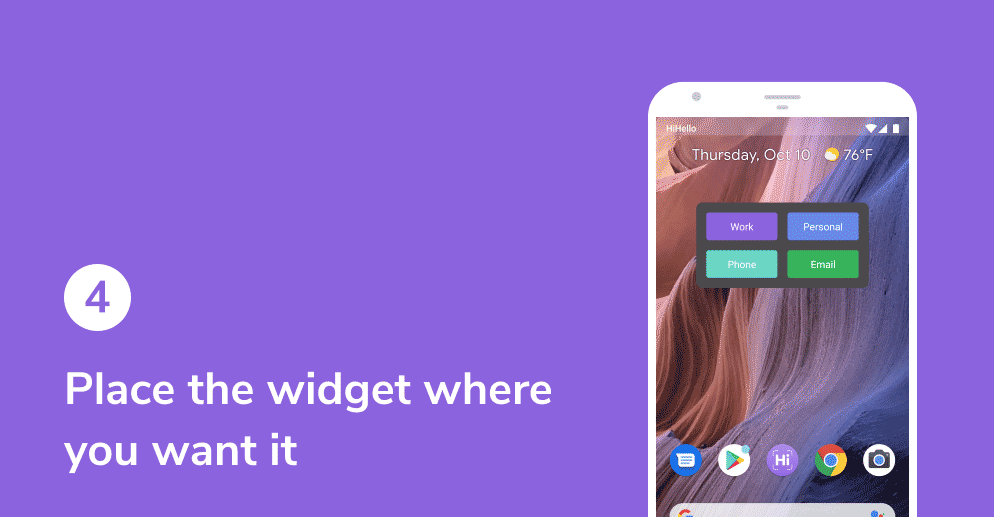
Place the widget where you want it on your Android device.
Did you find this article helpful? Let us know, or email us at feedback@hihello.me.