
HiHello supports syncing with Microsoft Outlook for all HiHello Professional, Business, and Enterprise customers. This powerful feature allows users to easily access all their HiHello contacts on Exchange, and even allows for importing Exchange contacts into HiHello.
Once you log into the HiHello web app, go to your HiHello Settings complete the following steps to connect your HiHello account with Microsoft Exchange and sync your contacts.


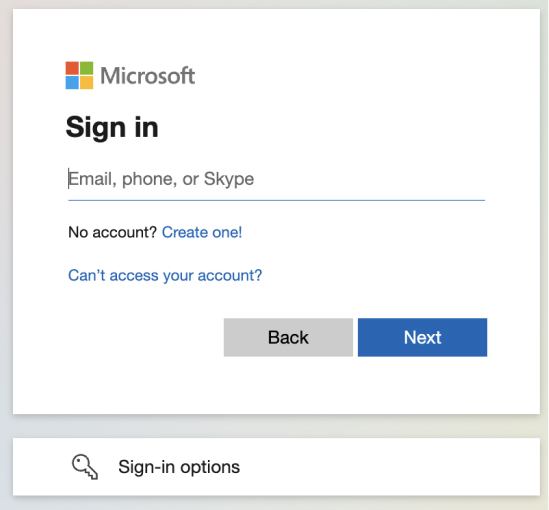
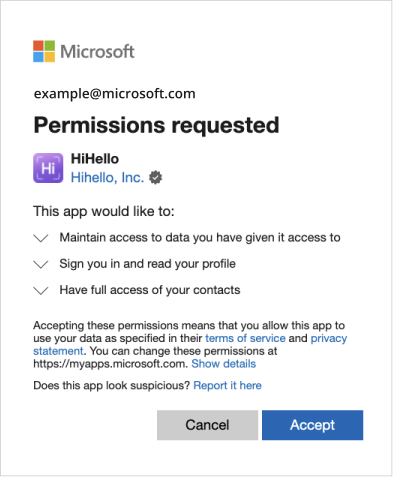

Once you accept HiHello’s permission request, you should see your Exchange account listed under Sync Contacts. From here you can choose which cards’ contacts you want to sync. Remember, each contact is associated with a specific business card—if you want to change any card associations, you can do so on the individual’s contact in your HiHello address book.
If you want to sync your Exchange contacts with HiHello, scroll down and turn on the toggle called Import Microsoft Exchange contacts to HiHello. Doing this will add all of your Exchange contacts to your HiHello address book. Once the import toggle is turned on, it may take up to an hour for your contacts to appear. Contacts will continue to sync every six hours. You can disable the sync at any time by clicking Stop Sync.