
Business cards have been around for centuries and are used by everyone, from college students to professionals. However, when it comes to making a business card it’s difficult to know what exactly you should include on your card, especially since you’re limited to a 2x3.5 inch piece of paper.
One hack around the space constraint issue is to take your business cards online. Not only are digital business cards more modern, they are also the best eco-friendly business cards, and they also provide an infinite amount of space for card customizations. Rather than picking and choosing what information gets added to your business card, you can include it all—your links, social media profiles, logos, badges, videos, and more.
When you’re making a business card—whether it be paper or digital—this is the information that you should always include on your card.
One of the most important items to include on your business card is your name. People often ask, “Should I put my nickname on my business card?” The answer is yes! Adding your full name (including your nickname) to your business card is important because it gives the receiver a brief glimpse into who you are.
HiHello is a free business card app that allows you to create and share digital business cards, and they’ve nailed the name game. When it comes to adding your name to your card, HiHello provides several name personalizations, including:

A common question is, “Should I have my face on my business card?” There often isn’t space for a photo or headshot on paper business cards. However, with a digital card that’s not a problem, and yes—you should include an image of yourself on your business card! At networking conferences and events, it’s easy to forget who you’ve met. Adding a photo to your digital card is a great way for people to put a name to a face (and vice versa) and will help others remember you.
If you want to make your business card shine brighter than the rest, you can even add a live photo or video to your card with a digital business card subscription. A video will help bring your card to life and will make you even more memorable.
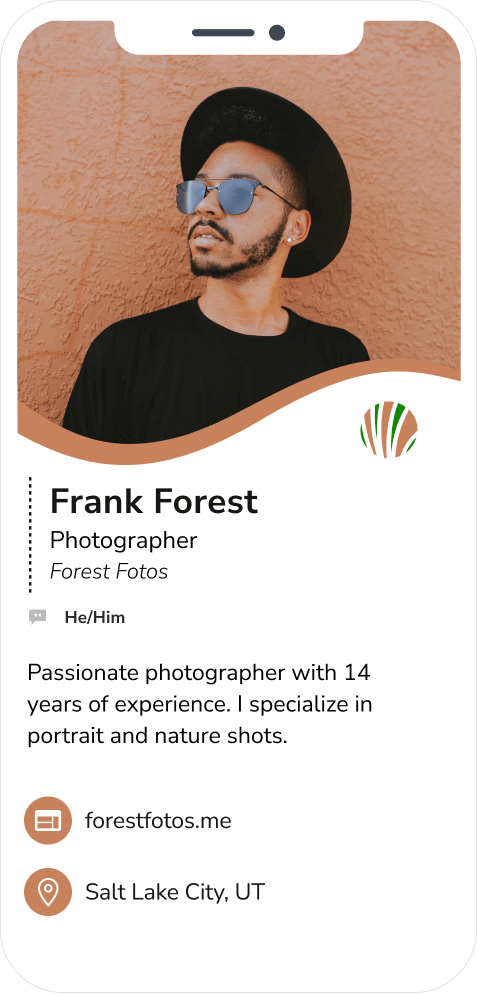
One of the most important purposes of a business card is that they enable people to reconnect and reengage with you. To do this they’ll need a way to contact you, so include your basic contact information on your business card. Since spacing isn’t an issue with digital cards, you can add an unlimited number of communication methods to your card. A few options HiHello offers include:

Websites are one of the most important marketing tools in the digital age. They convey information about you and your brand, offer solutions to problems, and offer a way to sign up or purchase your products or services. It’s no doubt that something as powerful as your website should be listed on your digital business card. If you have multiple websites that you want to include on your card, that’s not a problem—if you have the HiHello app, you can add an infinite number of website links.
When you want someone to buy your product or sign up for your services, you first need to convince them. Marketing and advertising play a huge role in purchasing, and a simple (and free!) way to get your advertising in front of the right audience is to include marketing collateral on your business card. While difficult to include collateral on a paper business card, the opportunities are limitless with a digital card. HiHello lets you add your marketing materials to your card through interactive fields like:
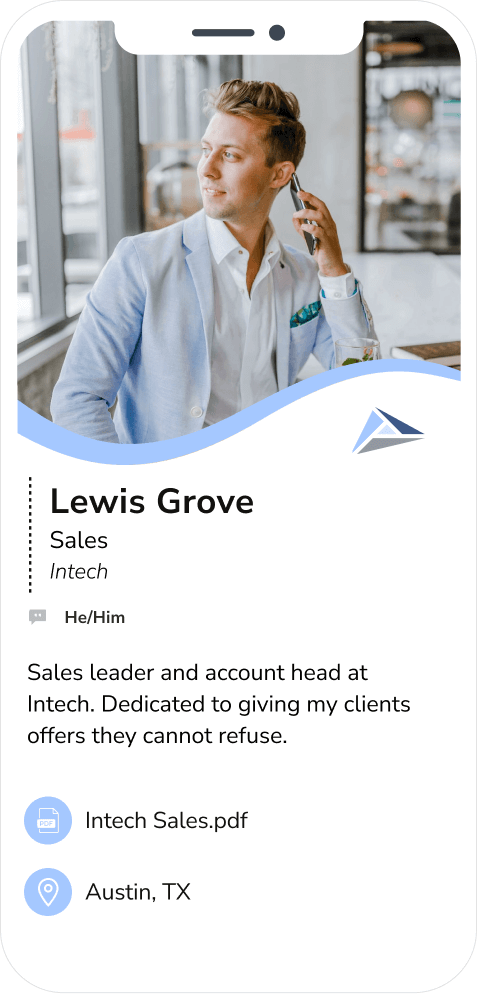
There you have it—the top five must-haves on any professional business card. Of course, you can always add more to your card, but by including your full name, a photo or video, your basic contact information, your website, and your marketing materials, you’re already off to a strong start. If you decide to download the HiHello app, here is a guide to digital business cards that lists off everything you can add to your digital card.
Did you find this article helpful? Let us know!