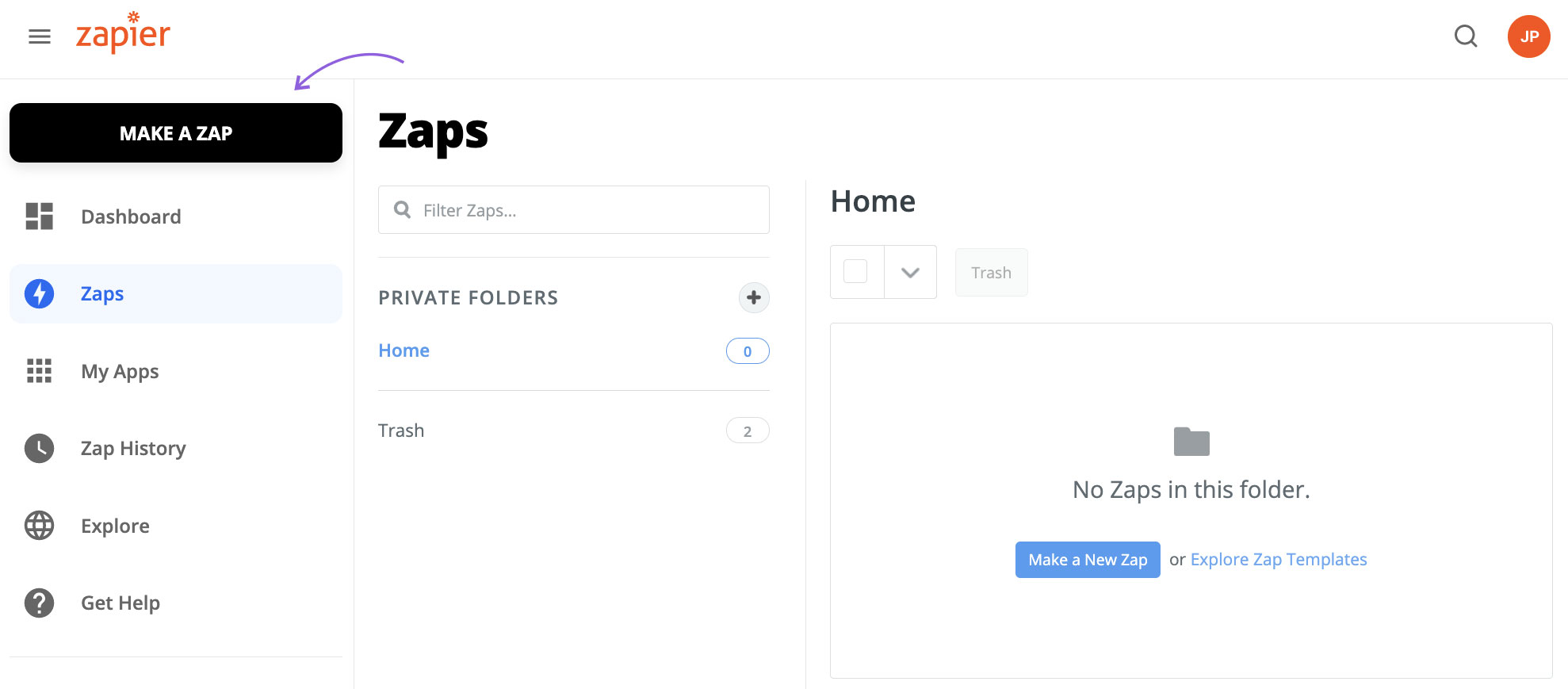
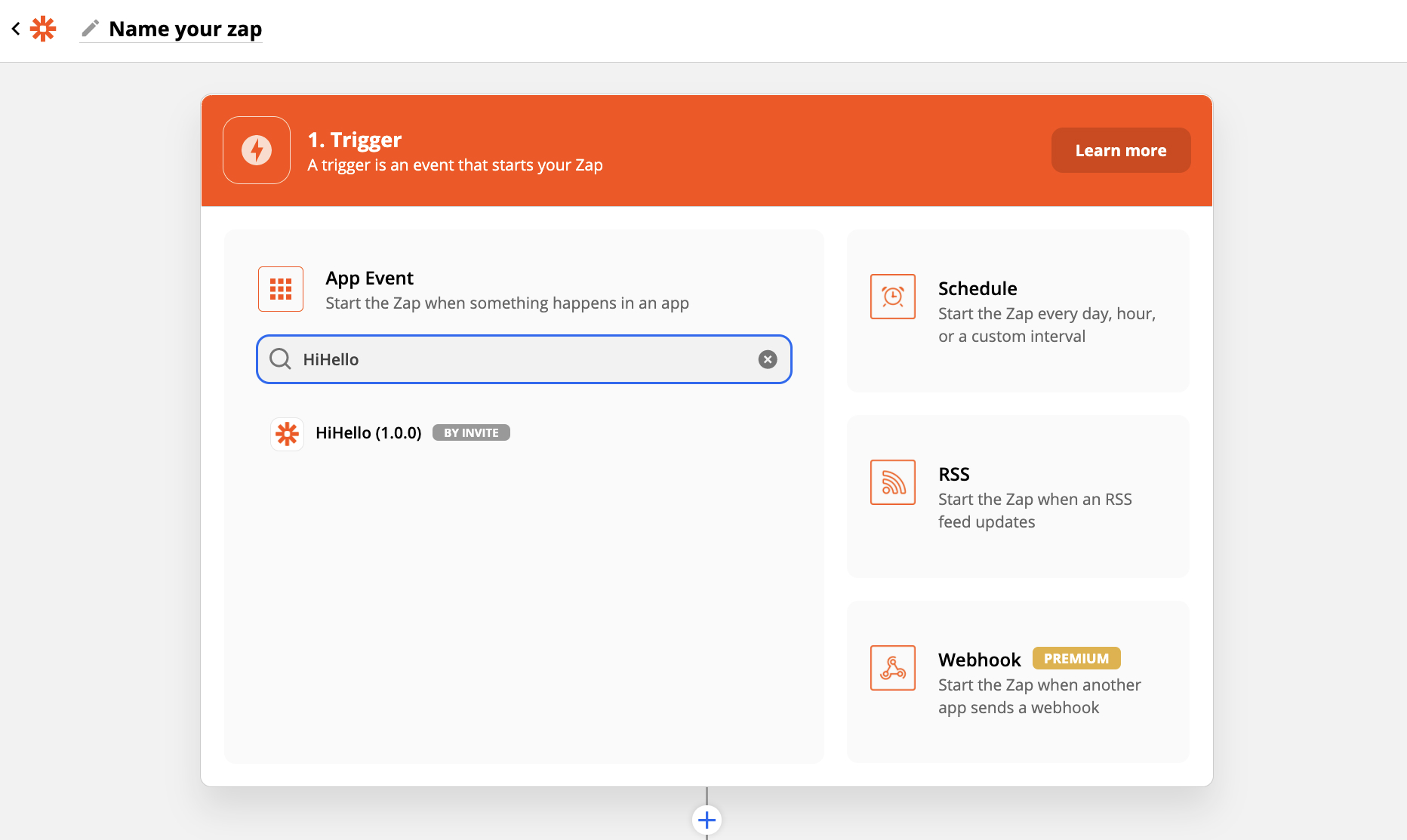
HiHello currently supports a single trigger event (“New Contact”) which fires whenever a new contact is added to your HiHello account. Select New Contact and click Continue.
HiHello Professional, HiHello Business, and HiHello Enterprise customers can automatically push their HiHello contacts into various Customer Relationship Management tools (CRMs) and other business applications with Zapier.
To set this up, you’ll need to ensure that you have a username and password login configured on your HiHello account. If you created your account using a Google, Facebook, Apple, or Twitter sign-in, you can set a password by using Reset Password in your HiHello Settings, or Forgot Password if you’re logged out of your account.
Next, go to https://zapier.com and log in to an existing Zapier account, or sign up for a new one.
Please note that our Zapier integration is currently in beta, so you won't be able to find it on Zapier through a basic search. Please click here to access the Zapier integration, and then you’ll be able to search for HiHello.
Once logged in, click Make A Zap and search for HiHello. Zaps consist of a trigger and one or more actions that you configure to happen in response to the trigger. In this case, we’ll be adding the HiHello app as the trigger.
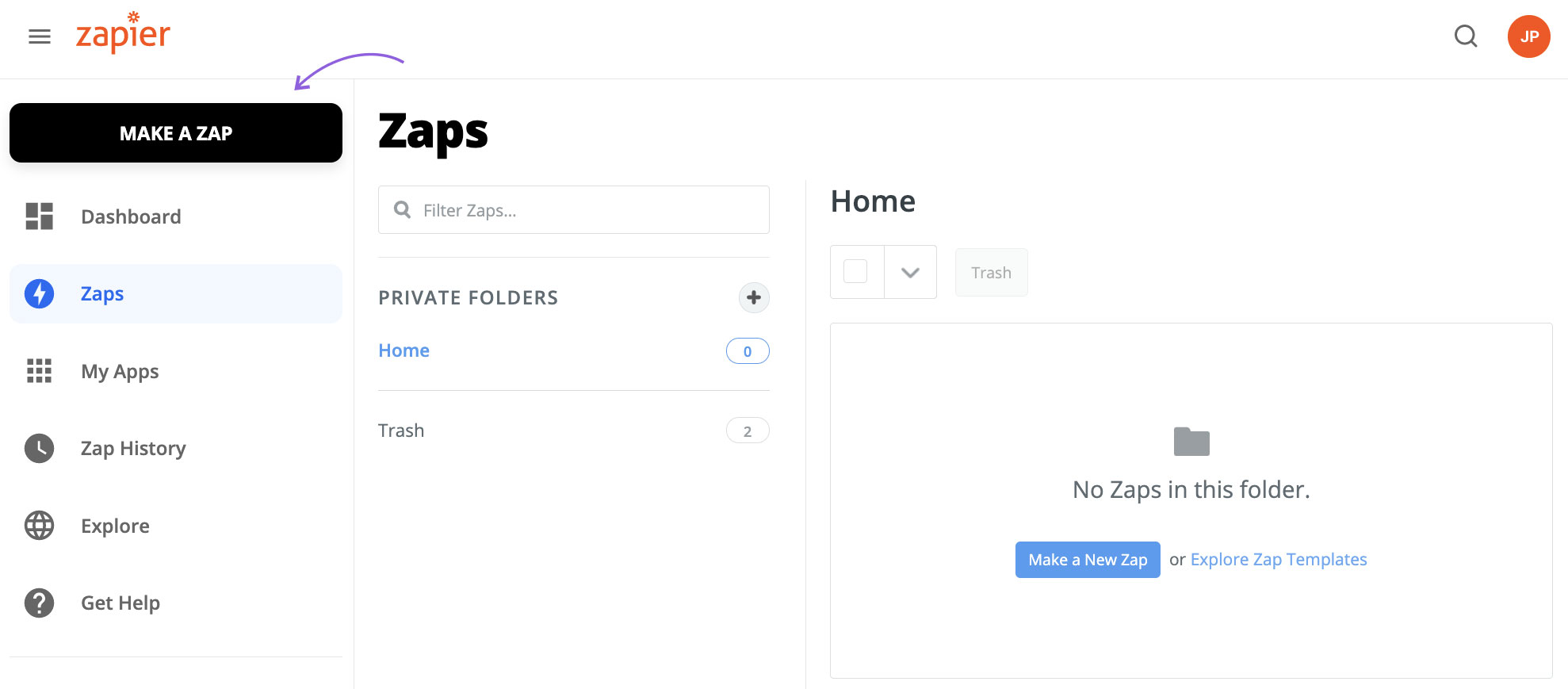
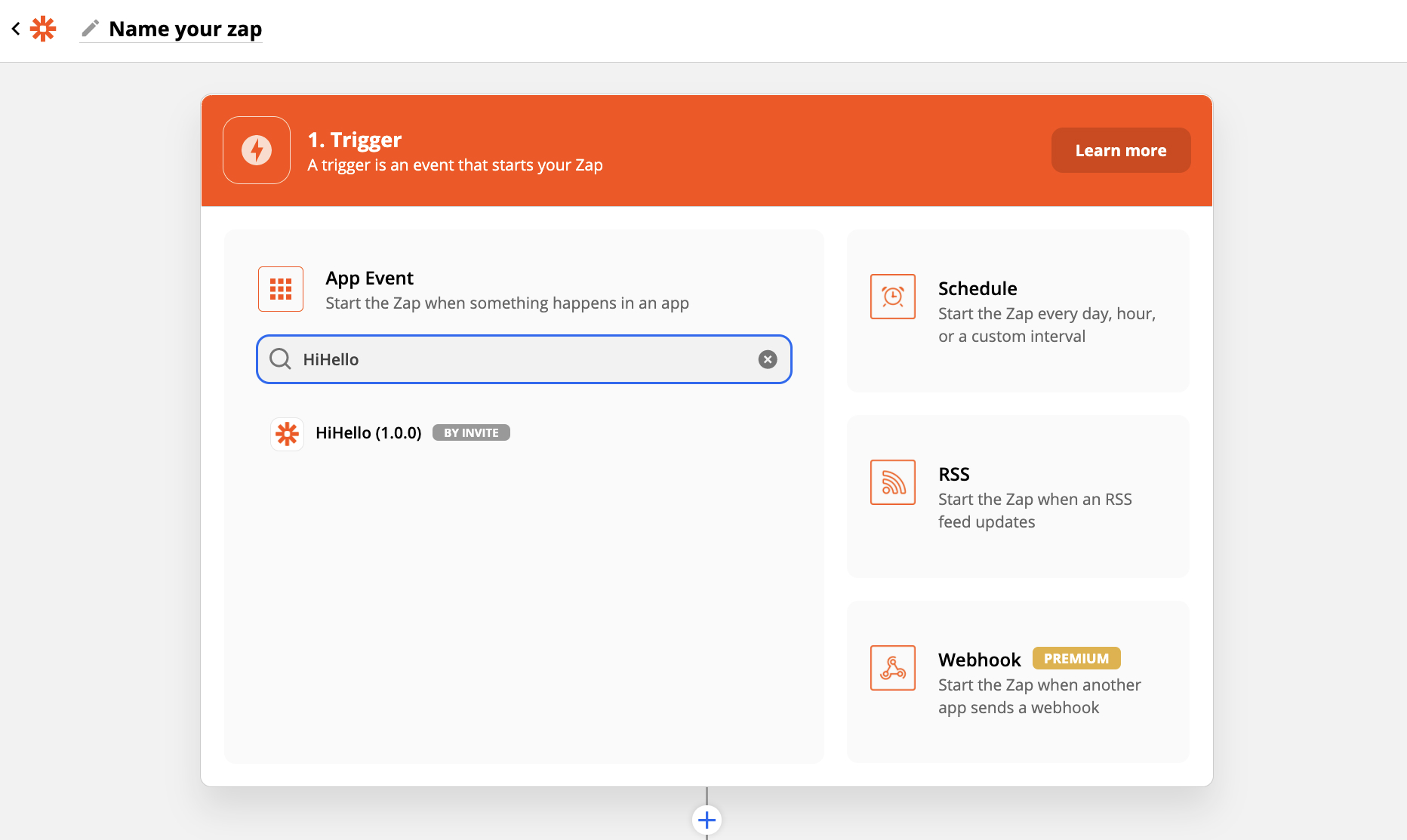
HiHello currently supports a single trigger event (“New Contact”) which fires whenever a new contact is added to your HiHello account. Select New Contact and click Continue.
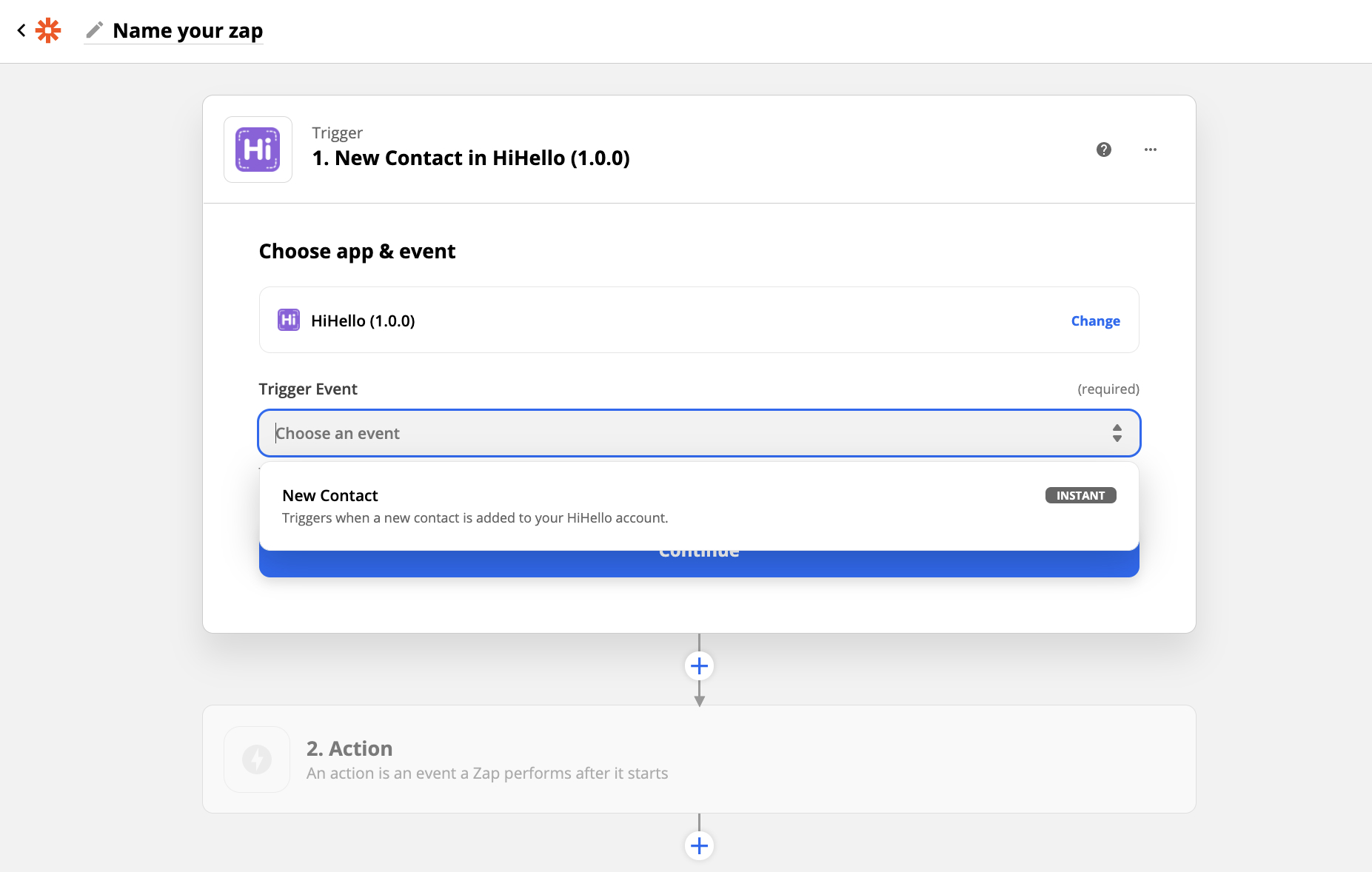
Next, you’ll need to connect an account by clicking Choose account, then Connect a new account. You can then enter the email and password you use to log in to HiHello. If you change these in the future, you’ll need to come back to your Zap and make that change here as well, or your Zap will stop working.
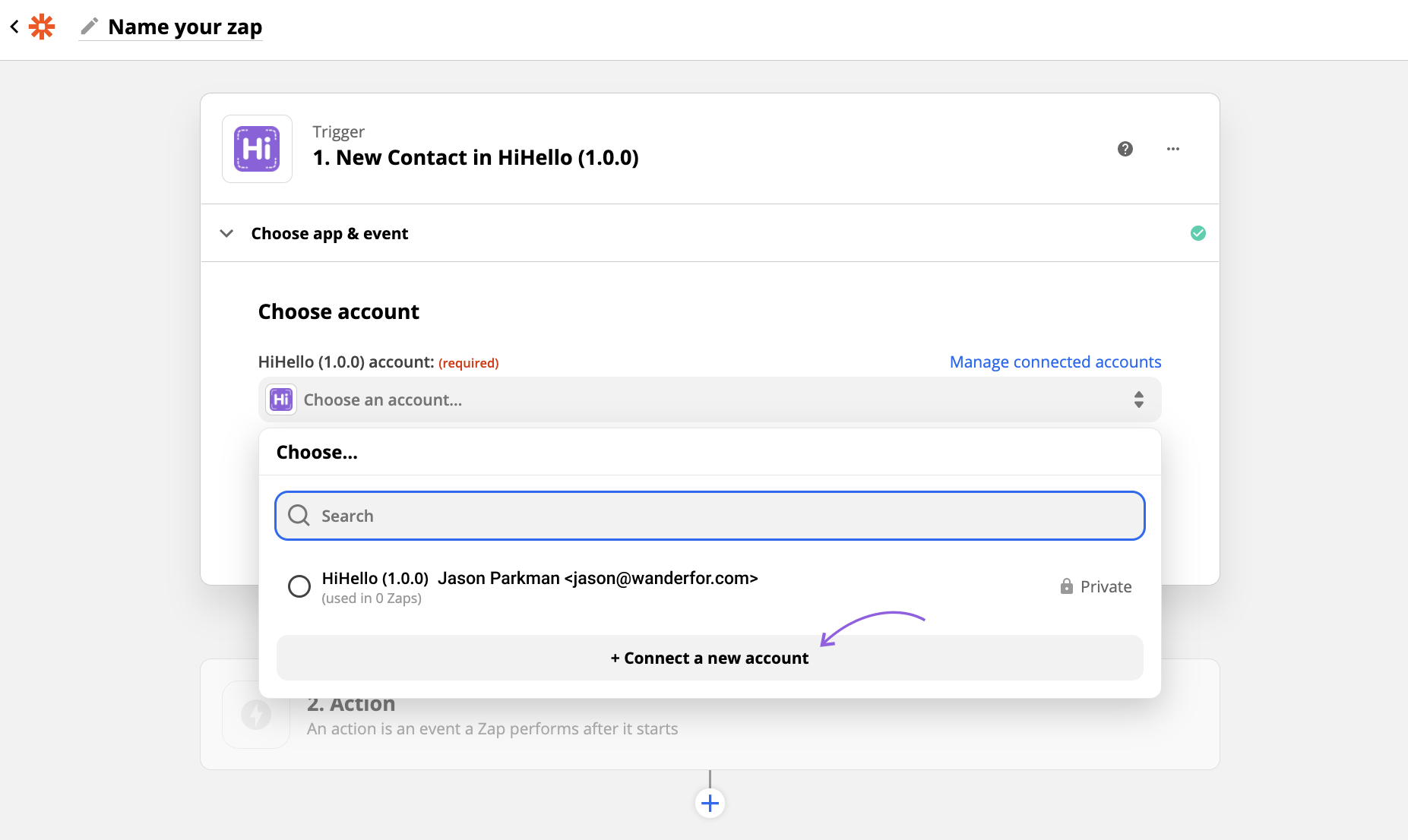
Once you enter your email and password and click Continue, you can click Test trigger to confirm everything is working. After doing so, you should see up to three of your HiHello contacts showing the data that is being made available to Zapier. Click Continue.
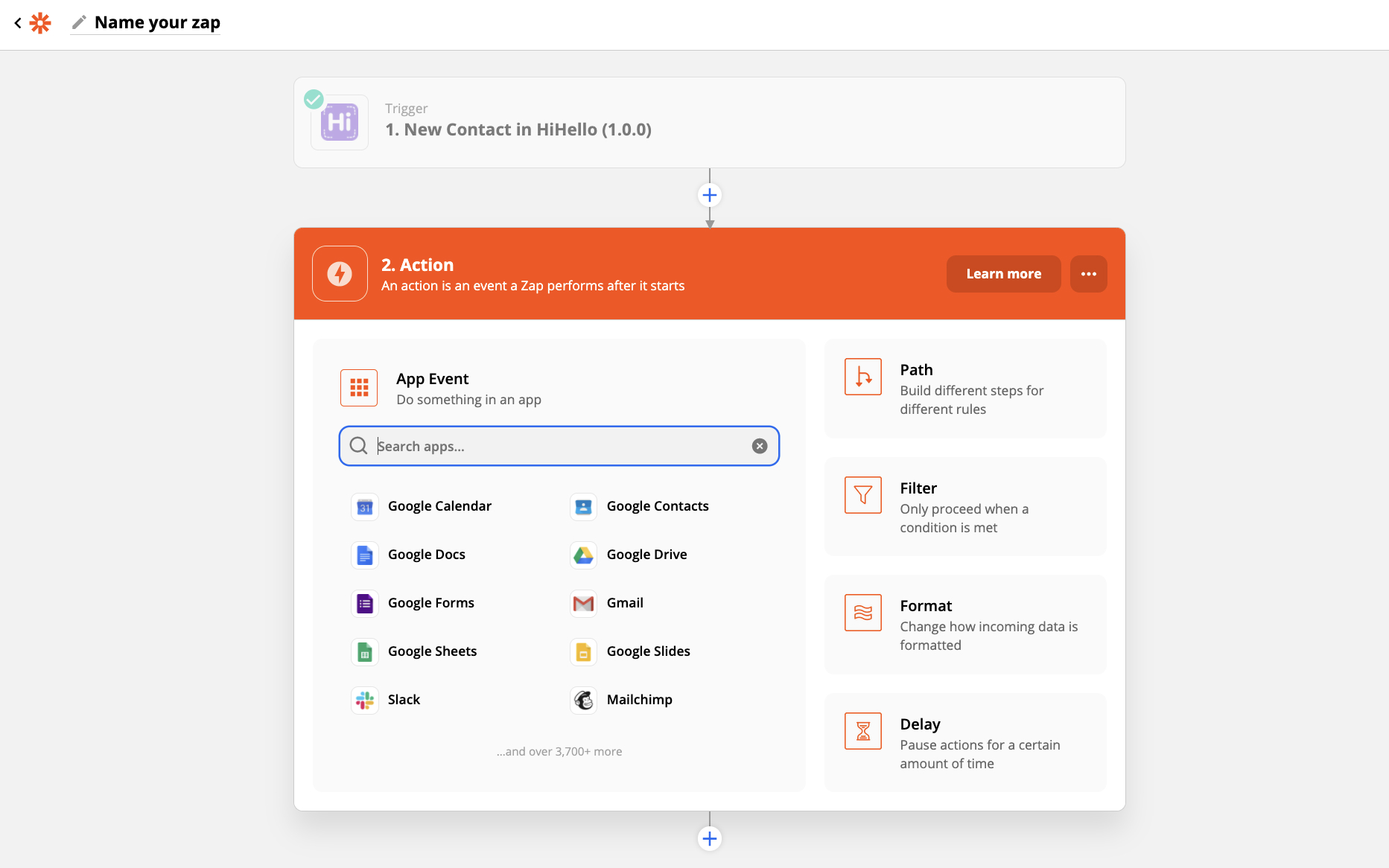
Zapier supports a number of CRMs and workflows, including Salesforce and Hubspot. Using this integration will allow you to easily sync your HiHello contacts with any of the tools listed on Zapier.
If you have any questions or need any assistance, please reach out to our Customer Success team.