
HiHello makes it easy to exchange contact information with anyone, anywhere, anytime—even if they don’t have the app. With multiple ways to share, from a custom QR code, Apple Watch, link, email, text, and more, sharing your digital business card with HiHello is simple.
Once you’ve downloaded HiHello, and created your digital business card, follow this step-by-step guide to learn how to share your digital business card with WhatsApp.
To learn more about the ways you can share your HiHello virtual business card, see our guide to sharing a digital business card.
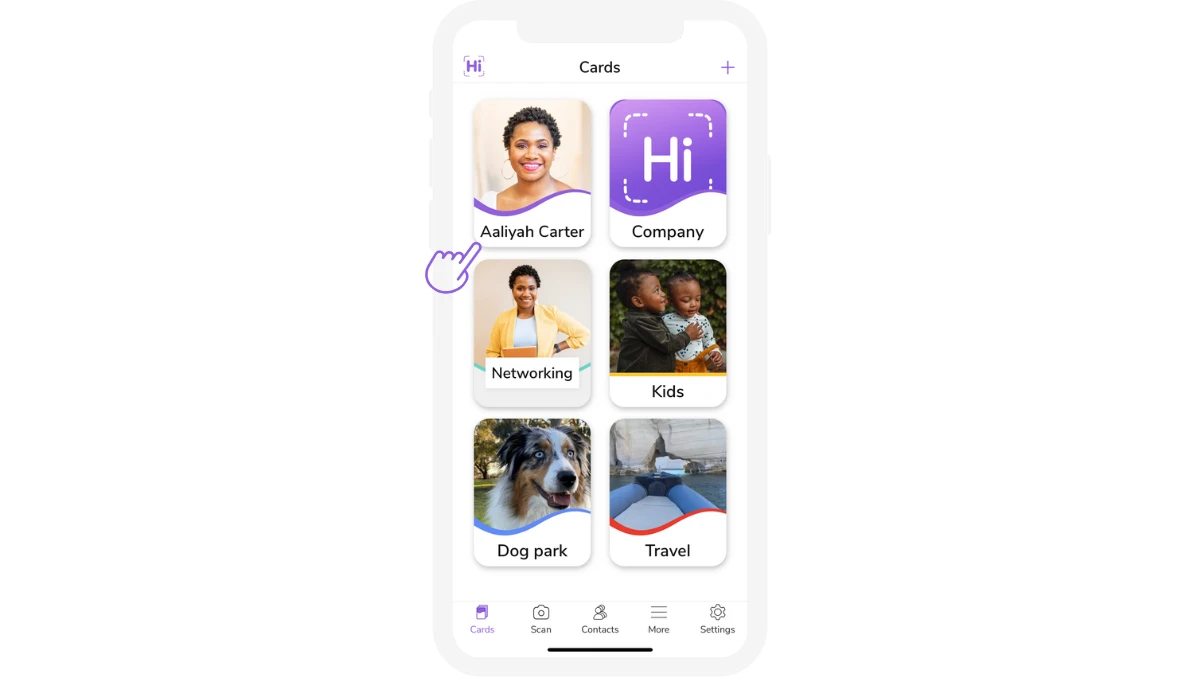




Want to learn more about sending your digital business card with HiHello? See our guide on how to send a digital business card.
Creating a digital business card to use with WhatsApp is simple (and free) with HiHello. All you need to do is create an account and add any information you want to share to your card.