.webp)
I wear two hats: one as the Founder and Chief Firestarter of a technology-focused Pre-Seed stage venture capital fund, K9 Ventures, and the other as the Co-founder and CEO of a startup, HiHello, that is helping to connect people for mutually beneficial business relationships. As a solo partner (that’s an oxymoron) of a venture fund, I never really needed to collaborate with a large team. So for many years, I never understood people’s fascination with Slack.
But then, in 2018—when I started HiHello and started building a team, I began to recognize the power of Slack. But quickly thereafter, I also started to realize that what is often billed as the “best thing to happen to collaboration since email” has a lot of room for using it in ways that can hurt productivity and result in lots of wasted time.
Over the years, I have learned several lessons from using Slack (I’m now using it with multiple teams across multiple K9 portfolio companies). In this blog post, I’ll describe some of the issues and then provide a few dos and don’ts on how to mitigate these problems. I welcome additional suggestions from others on how you’ve dealt with these issues within your organizations.
Founded in 2009, Slack is primarily a text and chat-based team communication tool. Slack’s mission is to “Make work life simpler, more pleasant and more productive.”
The HiHello team uses Slack, and it’s excellent for immediacy and getting quick responses. It absolutely can make work more enjoyable and efficient. Slack makes it easy for people to quickly send a message and get it off their stack or to-do list.
However, there is a downside to this. When you send a Slack message, often you’re turning an issue into someone else’s problem. Sometimes messages are sent in haste, possibly in the middle of the night or while you’re in a meeting, that’s sitting there waiting for you, taunting you with a red bubble of unread messages. The joke used to be that email is like a to-do list that is controlled by other people. Within a company, Slack has become like a to-do list that’s controlled by your co-workers.
 2.webp)
Furthermore, since the message didn’t have sufficient detail and important cues such as relevance, urgency, and tone are missing from this communication, it can lead to confusion, misunderstanding, and often a stress reaction in the recipients. This is especially true when the message comes from someone with higher authority. With Slack, you’re often left guessing about some of these important elements of human communication that are missing when we use a text-based chat medium that could have just as well worked in the 1980s with a 300 baud modem! We walk around with a supercomputer in our pockets with ridiculous bandwidth for using voice, video, and more. Still, when it comes to communicating with co-workers, we’re sending ASCII text, and maybe if we’re being nice, we accompany it with a wink emoji when we’re joking!
Slack is an insufficient tool for maintaining organization knowledge and history of decision making, which manifests in a few different ways.
Slack channels do have their benefits. By using channels, team members gain more exposure to conversations. If someone does have an interesting point of view or new information to share on the topic, then there is a higher chance of that serendipity happening.
On the flip side, Slack channels also do have some drawbacks. If a conversation is happening in a Slack channel, usually there are often many people in the channel, and often everyone has an opinion. As people see the conversation begin, the immediate nature of Slack often causes people to weigh in right away with their opinion, sometimes even before the original poster has finished writing up their thread. (Slack really needs to allow for the equivalent of a TweetStorm for this!) The flurry of responses will cause the original poster to respond to the incoming messages, and the trail of messages becomes challenging to follow. Conversations can often get “hijacked” in a different direction than originally intended.

In the current tech culture, we live in a world where “there are no bad ideas.” Well, that’s simply not true. Some ideas are better than others. So while there aren’t any wrong ideas, there are better ideas. Those ideas need to float to the top. But when every thought is presented equally—as they are when shared in a Slack channel—you can waste a lot of energy trying to explain why one idea is better than the other.
If a conversation is happening in a Direct Message (DM), it’s the equivalent of happening in a back alleyway of the company. Fewer people have visibility of the conversation; most importantly, this knowledge is not captured as institutional knowledge. DMs are not searchable by everyone in the organization (unlike channels), and it’s impossible to link to some information shared in a DM.
The benefit of DMs is that the conversation can happen within a tighter group of people. That limits the distraction for everyone on a channel and makes it possible to discuss with less chance of it going off on a tangent.
Suppose you use a Slack thread for actually discussing and making decisions. You are subjected to reviewing a play-by-play of the entire process, regardless of how messy or easy it may have been to get to a final decision. There is no simple “summary” of the thread or conversation. If a similar discussion happens in Google Docs, for example. In that case, a particular issue may be raised in context, the discussion is threaded around that issue, and once resolved, you can mark the comment as resolved. But in Slack, you have to read through it all.
Now, this may be a positive thing, especially for a manager to be able to review the entire discussion and help course correct if needed. However, you waste an immense amount of time in this process, both in having the discussion on Slack and in reviewing the discussion on Slack.
And if you’ve ever tried to unplug from Slack and come back a few days later to hundreds, if not thousands, of messages to catch up on, you know how difficult it can be to play catch-up. This issue is magnified even further if you have a distributed team working across different time zones. You wake up to a slew of new Slack messages waiting for you. Some of them are urgent, some not, but to know which ones are urgent, you have no choice but to look through them all. And then the less urgent ones you peeked at and thought you would get back to get lost in the shuffle. (I wish Slack allowed assigning importance to some messages so that there was a way for those messages to pop to the top).
The difficulty of playing catchup and the chance of missing a message that requires urgent attention leads to a new and different problem: people don’t unplug from Slack. It can create an always-on culture that increases stress and prevents people from truly disconnecting and recovering from being ready to return to work after a vacation or even the next day.

As an organization grows, so does the number of Slack Channels. At HiHello, we’re a small team. But we already have more Slack channels than people on our team! Who belongs on what channel is difficult to administer, and trying to stay on top of multiple channels is similar to being at a cocktail party trying to follow every single small group conversation, i.e., impossible. It’s also difficult for new team members to learn where to post—it’s not uncommon to have two of the exact same conversations on different channels.
So with all of these drawbacks, I wondered why Slack is still the most loved tool at our company. And how can we make it better? How do we keep all the benefits of Slack while trying to address these deficiencies to help improve our internal company communications? These are Slack's 12 do’s and don’ts that we follow at HiHello.
When communicating with co-workers over Slack, always assume the best intentions. Realize that people are doing other things, so their responses may be quick and rushed. Therefore don’t assume that someone is being rude, curt, abrupt, or anything that gives you heartache over this. Always assume that everyone is well-intentioned but rushed when responding to Slack and give them the benefit of the doubt. And when in doubt, always follow up with a message. (My go-to is, “Hey, could we discuss this live for a minute when you have a chance?”) Don’t let it stew or simmer in your head, as the stress from such a message is not worth it!

Always provide context for the conversation when DMing someone to check if they’re available. This means no more “hi, can you chat?” and instead more of “hi, could we chat about ____?” Providing context is especially important when managers are DMing their direct reports. I’ve been guilty of this myself, but I’m trying hard to correct this. I’ve had multiple employees tell me how when they get a “can we chat for 5 min?” type message without context, it often sends their mind wandering about the topic of discussion, leading to undue stress. I’ve been on the receiving end of this from employees as well. Sometimes it’s a simple, benign conversation, and sometimes it’s a much more severe or important discussion. Always providing context is important, especially in situations that are not urgent or not critical, so that the person’s imagination is not left running wild.
Slack is excellent for coordination, and you should use Slack in the following situations:
Here is what is not a good use case for Slack:
These are all examples of more extensive topics that are better discussed live in a meeting with a specific agenda and group of people. Doing so ensures that everyone has focused on the discussion on hand and not multitasking while sending Slack messages, as is often the case.
The benefit of others learning from a conversation often outweighs the distraction of listening to multiple cocktail-party conversations. So, whenever possible, keep the conversation in a channel rather than a DM. For example, if you’re talking about a particular sales prospect, discussing in the #sales channel will allow other salespersons to learn from the exchange. It will also be referenceable if a similar situation arises for another prospect in the future.
It’s also important to keep in mind when to join a discussion. Before posting, take a moment to think, “Is what I’m about to say relevant, helpful, and insightful?” If not, perhaps do not join the conversation.

Use a DM for personal or private conversation that does not involve company business. Or use a DM when you need to limit the distribution/discussion to a specific group of people. DMs are also an excellent way to check if someone is available to join you for a live call(always remember to provide context!)
If you find that a Slack conversation extends beyond 10-20 messages (you can choose your own threshold, for me, it’s ten messages), then it’s probably better to escalate it to a voice/video call. The issue will be resolved faster, with better quality of deliberation and less room for tone errors, miscommunication, and misunderstanding.
At HiHello, we use a variety of tools for voice and video. Zoom is our tried and trusted approach (/zoom is a Slack superpower command that I use frequently), but we’ve also used Slack Huddles, Pesto, and Gather for voice, video, and screen sharing.
When we utilize video tools, we even get to dogfood our product—HiHello’s virtual backgrounds for Zoom, Microsoft Teams, and Google Meet. It’s a win-win for our team—quick and efficient communication while simultaneously using and testing our product.

If you escalate to a voice or video call, it is essential to go back to the original thread and provide a summary of the discussion and the decision. For example:
“Joe, Paul, and I chatted on Zoom about this issue. We decided that customers are asking us for feature X more than feature Y, so we will prioritize feature X. We’ve added this to next week’s sprint. Cc @tim @leah”
Note that the summary includes a few key details:
Tag any additional people who should have visibility into the decision summary to ensure they see the message.
For companies of medium size (between 20-50 employees), if Slack is your primary channel for communicating inside the company, try not to bifurcate communication between Slack and emails. This way, people know that for anything internal, they’re looking at Slack, and for anything external, they’re looking at email. I’ve often taken screenshots—or copied the text from an email—and posted them on Slack to discuss the issue in the email on Slack with the team internally before going back and responding to the customer externally.
For folks in sales, support, and success, emails are often the way they communicate with external parties. So it’s helpful to focus on those communications in an email (or the CRM system) and not worry about internal communication also coming into your inbox. I often have the issue of trying to remember, “Where did I see this? Was it in Slack, was it in email?”
I’ll admit, though, that even as I type this, I know it’s impossible to keep this cleanly split. There will always be internal communication via email, and that’s okay. But try to keep as much of it on Slack as possible.
For a team that is working in different time zones, each person needs to set their Slack notification preferences. I encourage everyone on the HiHello team to do this because I often don’t get a chance to catch up on Slack messages until the wee hours of the morning. Because everyone on the HiHello team sets notification times, I can respond to a message asynchronously but not disturb them after hours (unless it’s urgent).

Slack also can schedule when messages get sent out. I personally don’t use this often unless it is truly warranted. Most people have different preferences for when they check Slack messages, so sending the message out and letting their notification schedule apply is preferable (in my opinion). Scheduled send is only available for a message being sent to a channel—it isn’t available for a reply in a thread—which can limit the usefulness of this feature.
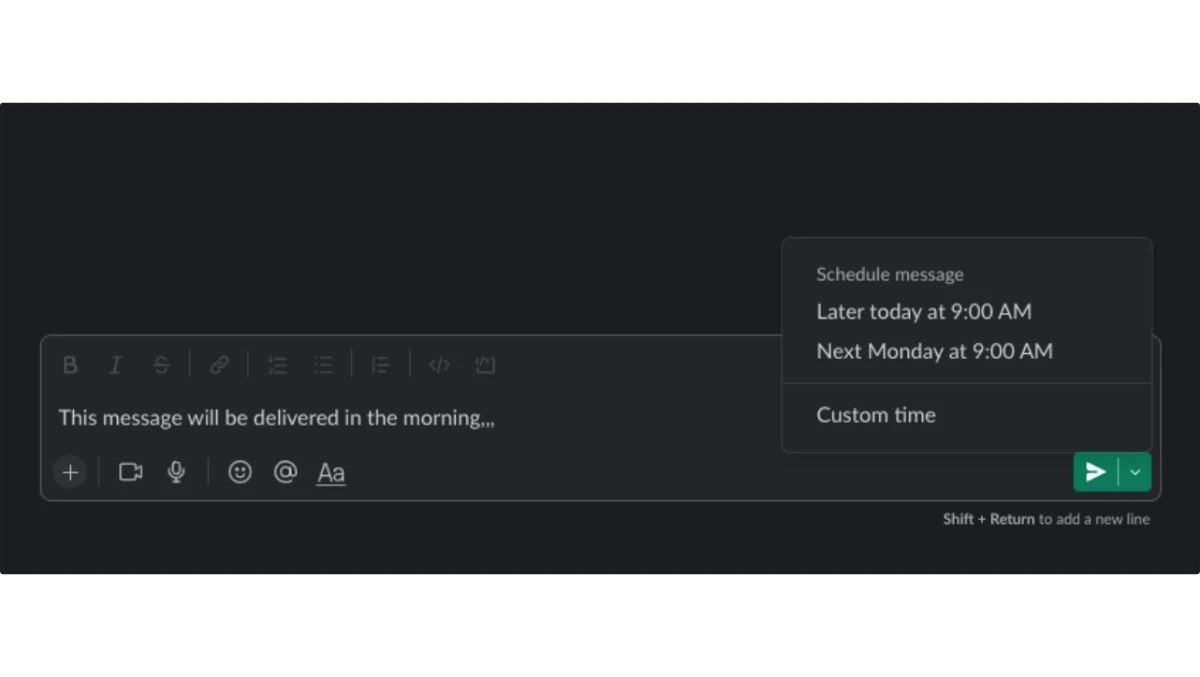
We use Slack for everyday and normal-urgency communications. If there is something truly urgent, it’s probably best to escalate to a text message or a phone call. You can try to reach someone on Slack first, but if they’re offline and you don’t get a response right away, then it’s better to call them or text them. As noted above, Slack has no way of setting a priority or urgency on a message, so you can’t expect someone to see your urgent message first before they go through all the rest of the messages they need to catch up on!
As a company grows and new people join the organization, looking up who someone is in Slack can be very helpful and timely in a conversation. Everyone on the HiHello team has filled out their Slack profile, and we’ve even added some additional fields to the Slack profile to make it more relevant. For example, our Slack profiles include a link to the person’s HiHello digital business card. (Here’s mine.)
You should always use a real and recent picture in your Slack profile. A photo helps someone to recognize you if they meet you in person or on video. This is especially important for new people who’re joining the company to be able to know others and build recognition as they use Slack every day.
The HiHello team works remotely, and one of our favorite work-from-home tips is to utilize Slack statuses. On Slack, you can set custom statuses to indicate your availability. Are you grabbing lunch? Add a status like “grabbing lunch” or “back at 11:30 AM ET” to tell others when you're available.
Learn the shortcut Command-Shift-Y on Mac or Control-Shift-Y on Windows to quickly access and set your status on Slack. Better yet, connect your Google Calendar or Outlook Calendar to Slack so that it can automatically set your status for you to indicate whether you’re in a meeting or not.

So there you have it—12 tips on how to use Slack effectively. If you have other tips I’ve missed, I would love to learn from you and help HiHello level up on how we communicate using Slack as an essential part of our communications toolkit. You can reach me on Twitter at @ManuKumar and follow HiHello at @HiHello.