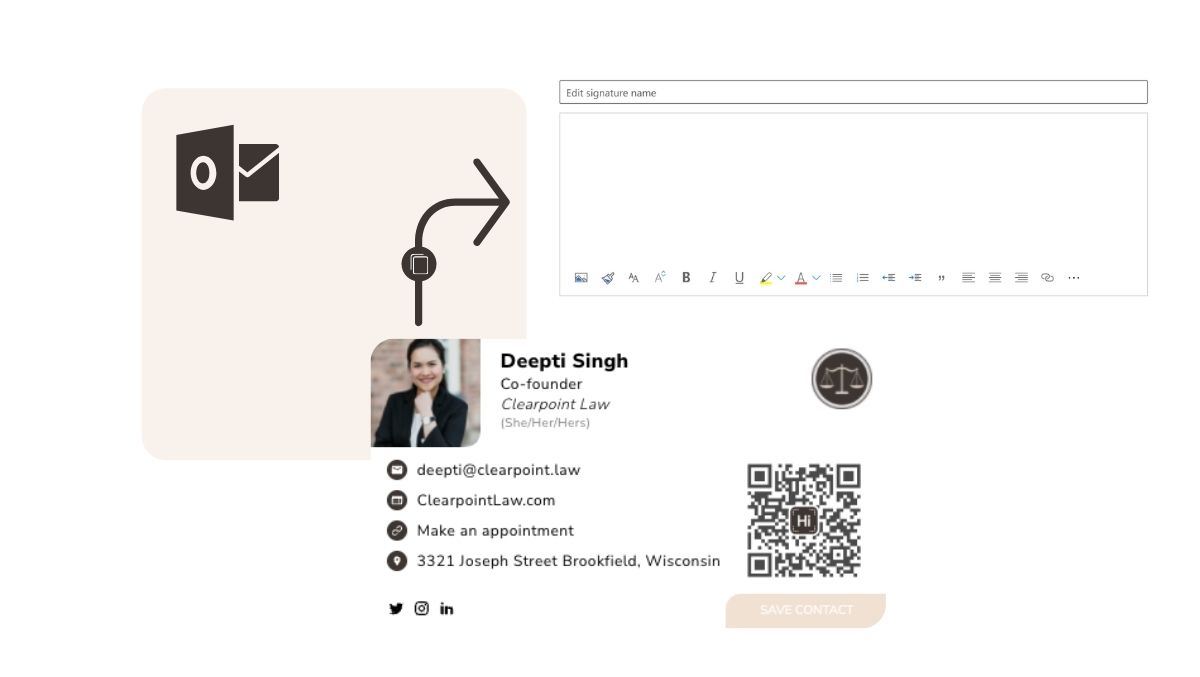
Having a professional email signature is essential in today’s world. With the average person sending over 40 emails each day, not having a professional email signature is a missed branding opportunity.
Learn how to create an email signature and how you can add it to Microsoft Outlook on the web with this helpful guide. If you use Microsoft Outlook on desktop, or on a mac, use our other guides to add your email signature.
How To Add an Email Signature to Outlook Desktop Mac.
How To add an Email Signature to Outlook on Desktop.
Adding email signatures to Microsoft Outlook on the web only takes a few clicks. Follow these steps, or watch the video below to learn how to add your email signature.
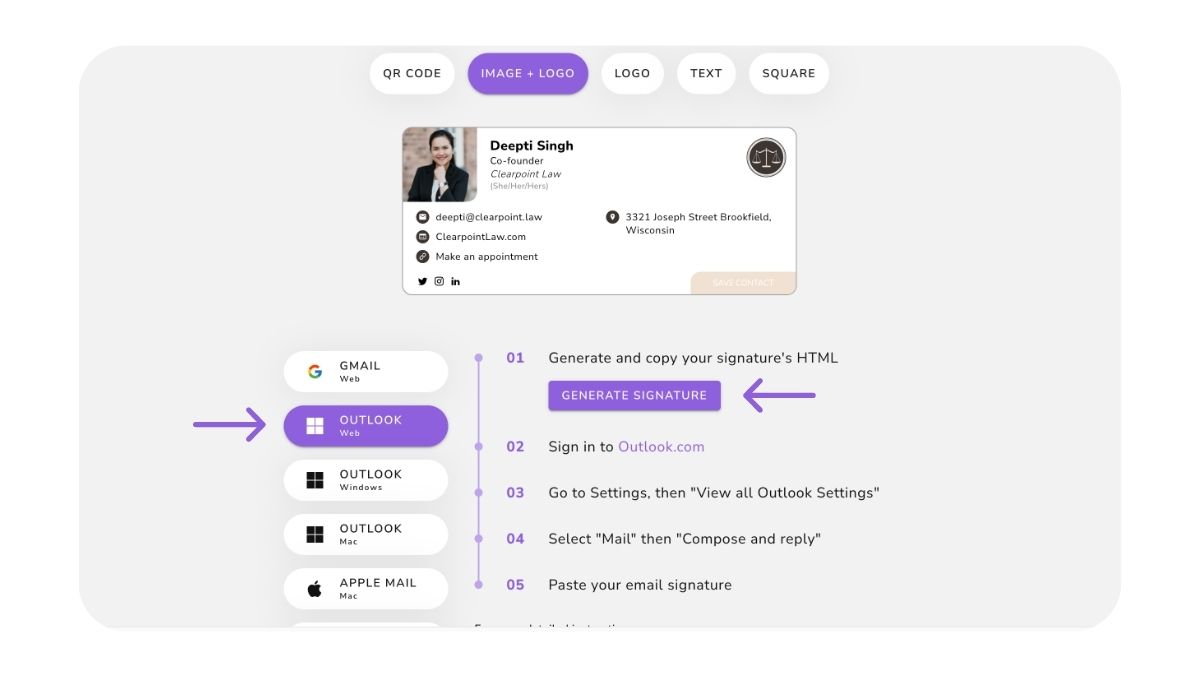
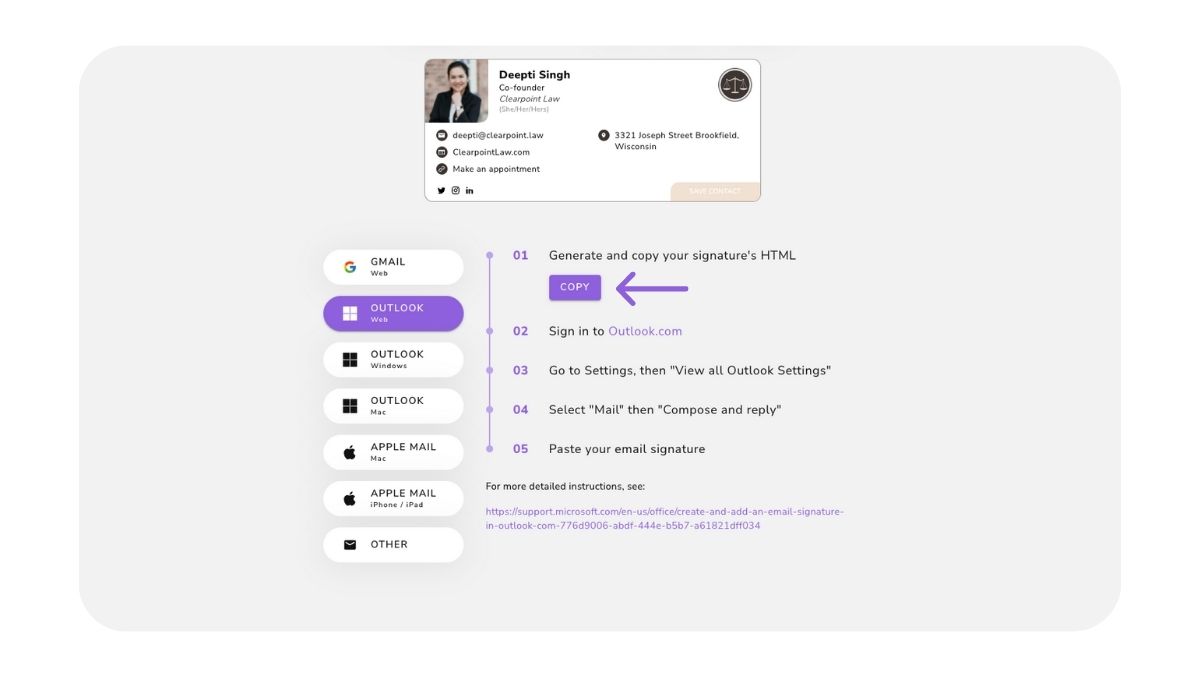
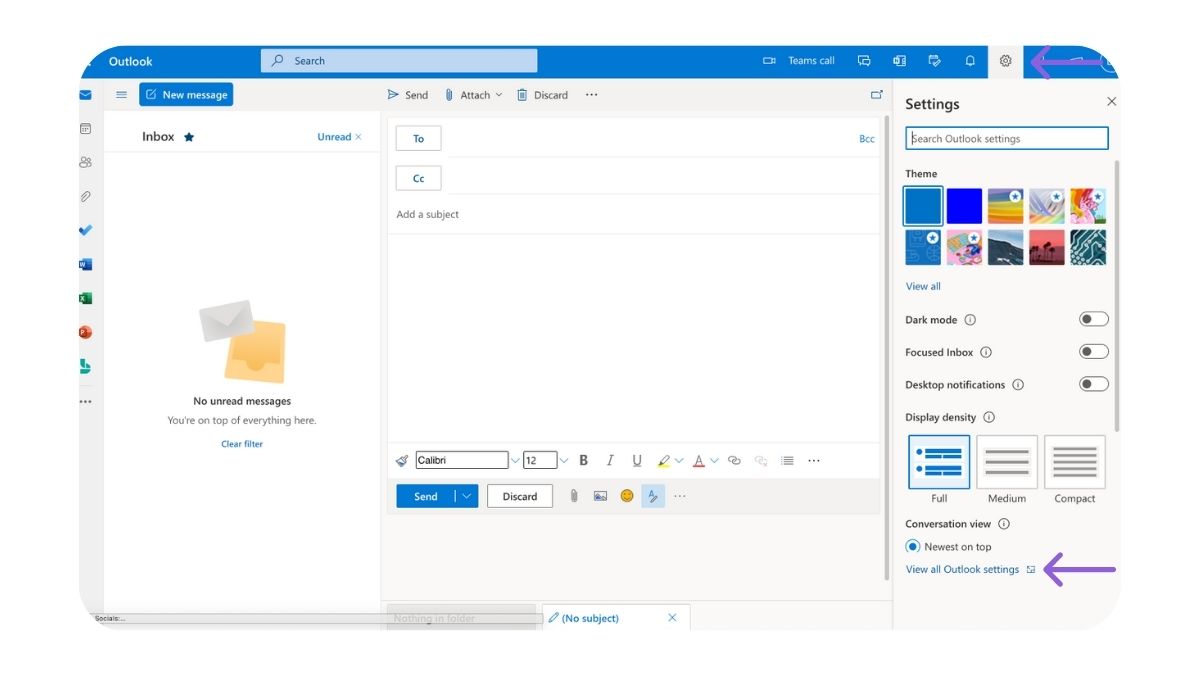
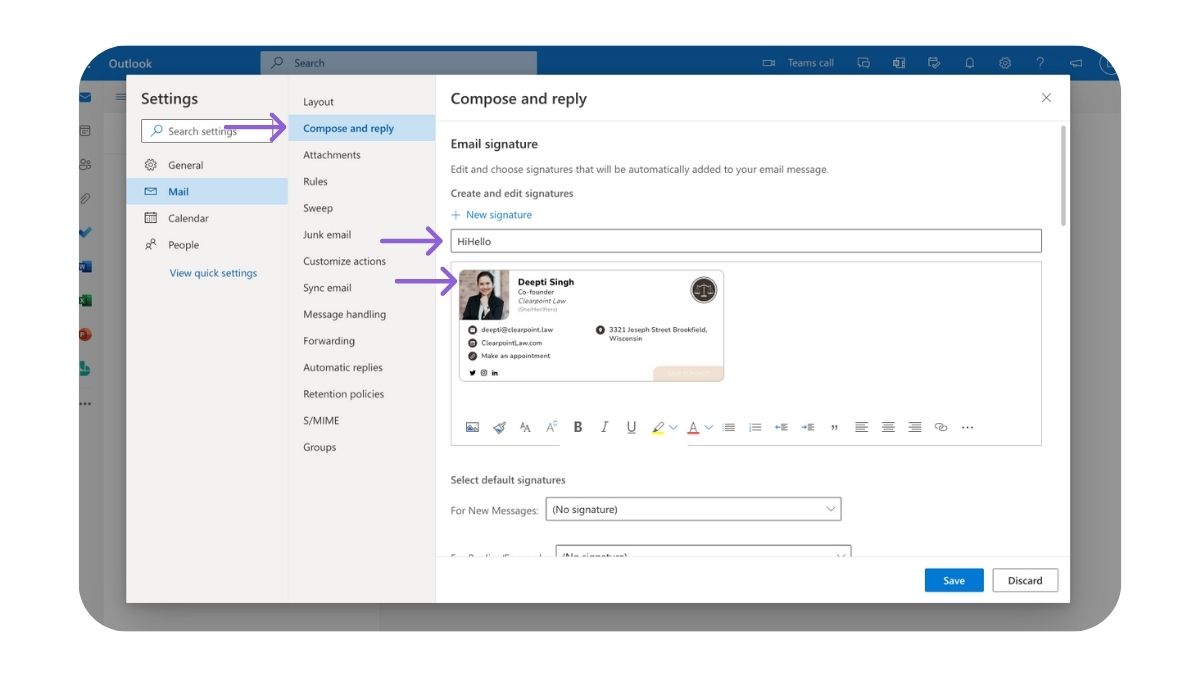
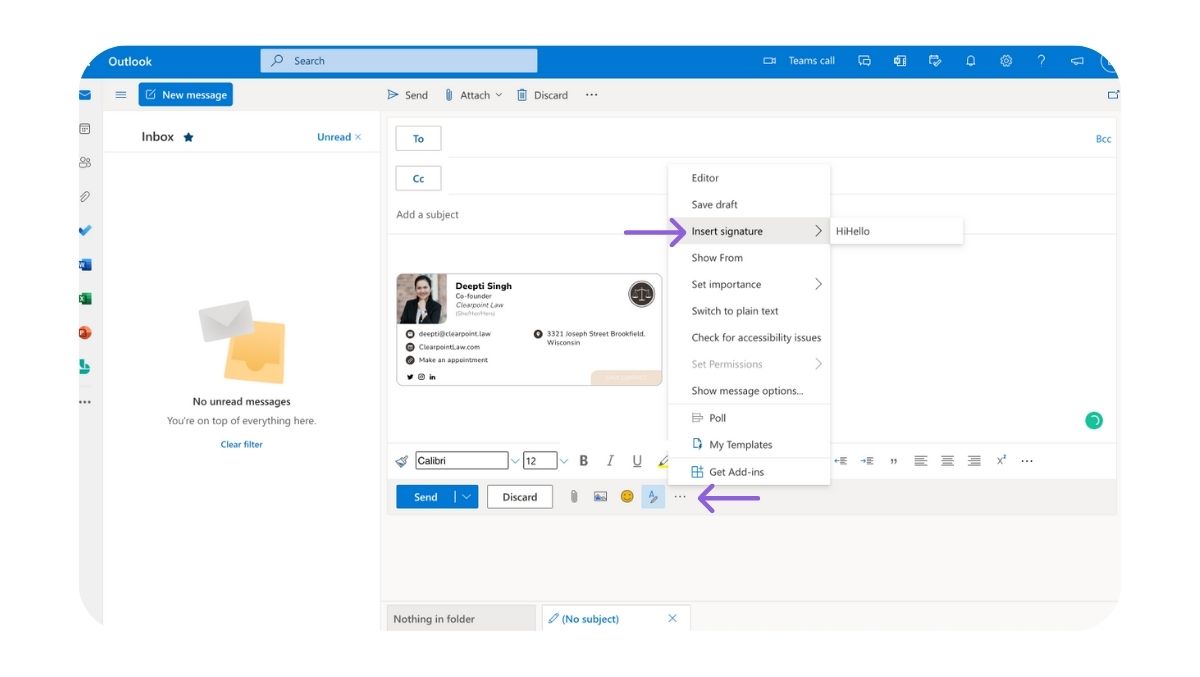
Did you find this article helpful? Let us know!