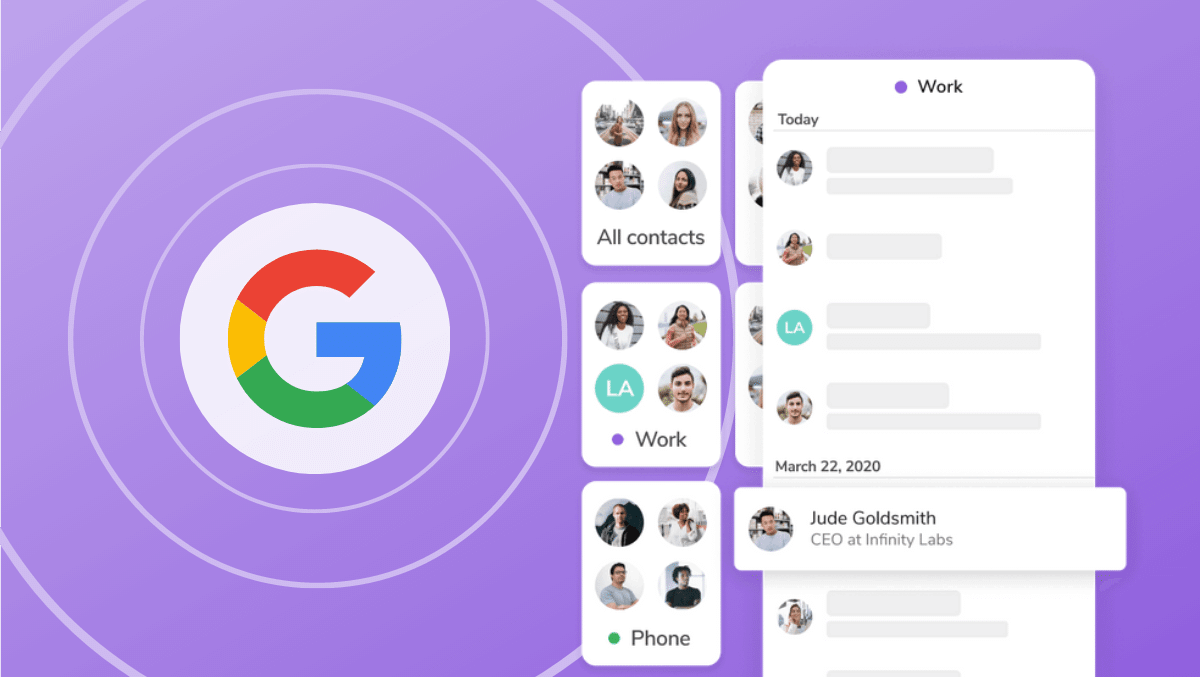
Importing contacts from Google allows you to easily access all of your contacts on HiHello. This means you can easily organize all of your contacts with the HiHello smart address book using groups, notes, and tags.
To import Google Contacts to HiHello start by logging into the HiHello web app, then complete the following steps to set up Google Contact syncing:
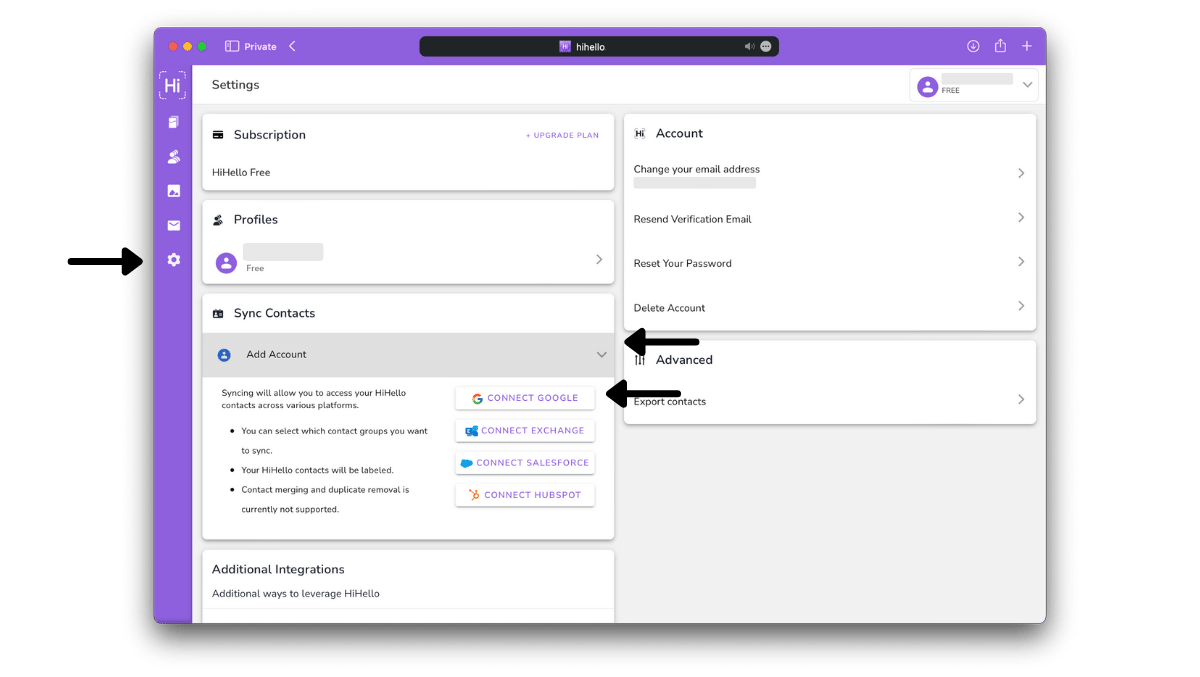
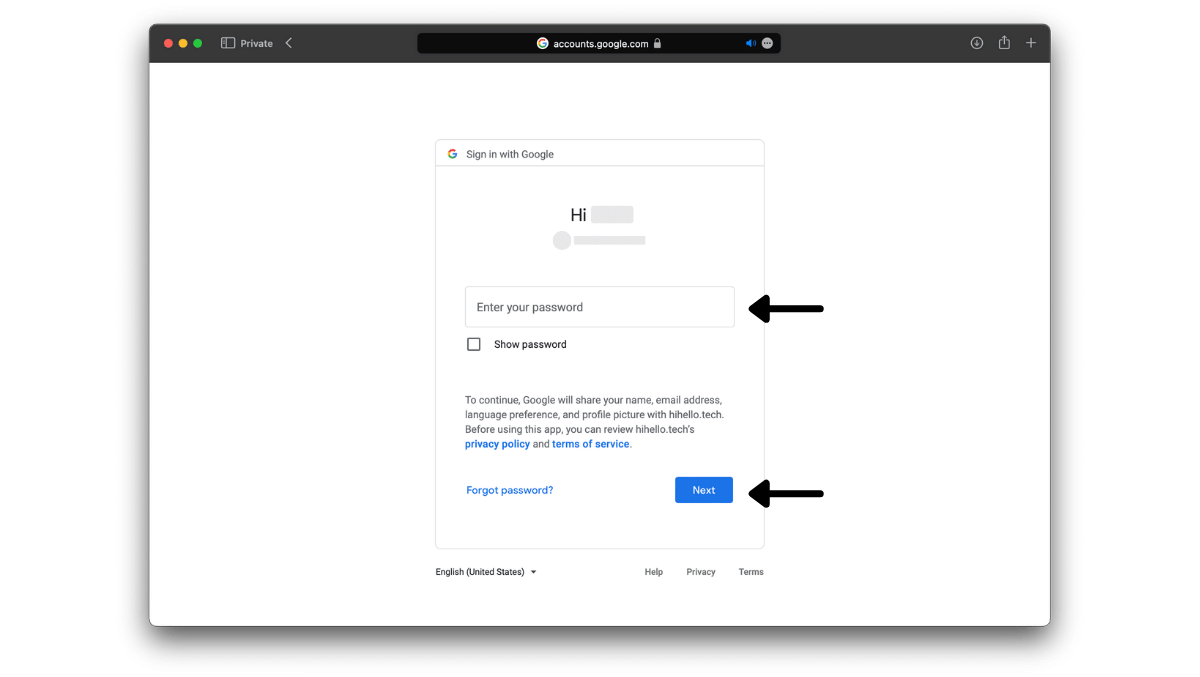
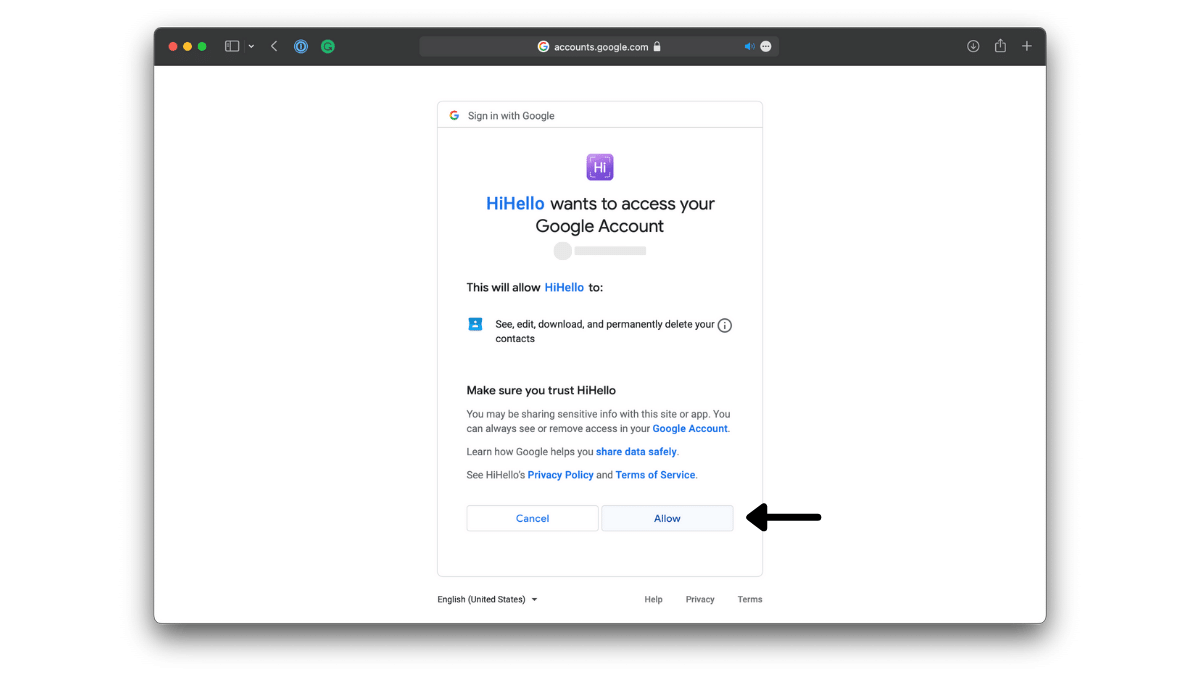
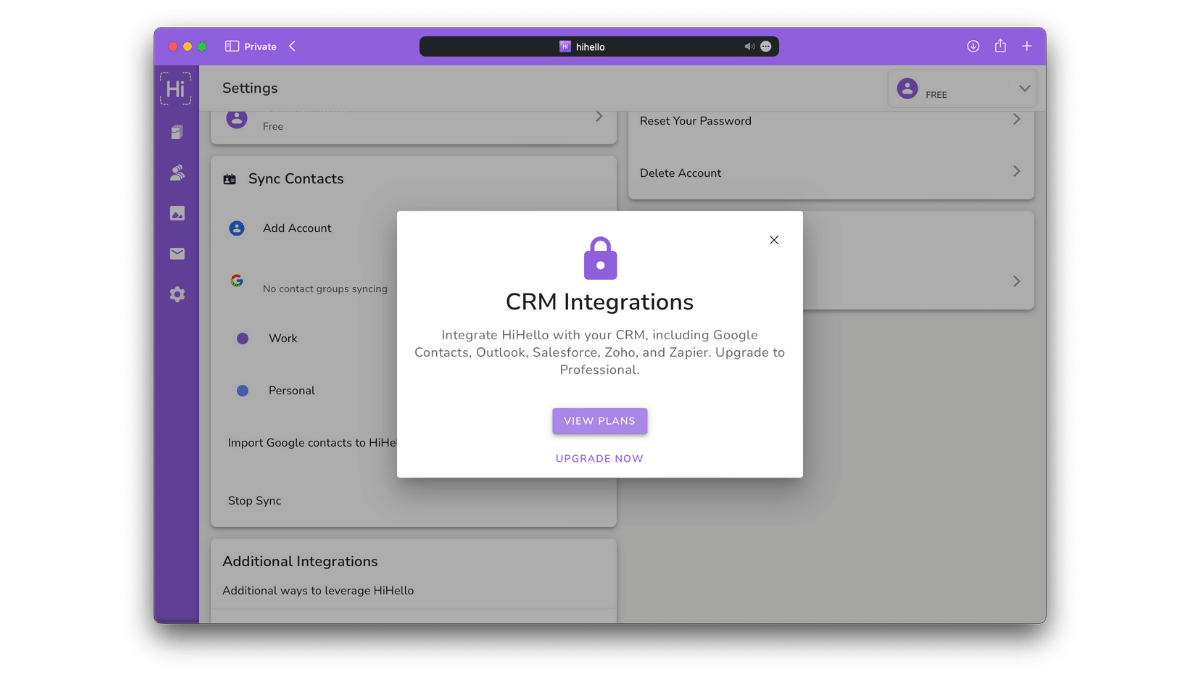
A digital business card subscription is not required to import Google Contacts into HiHello. However, to import HiHello contacts into Google, a Professional, Business, or Enterprise plan is required.
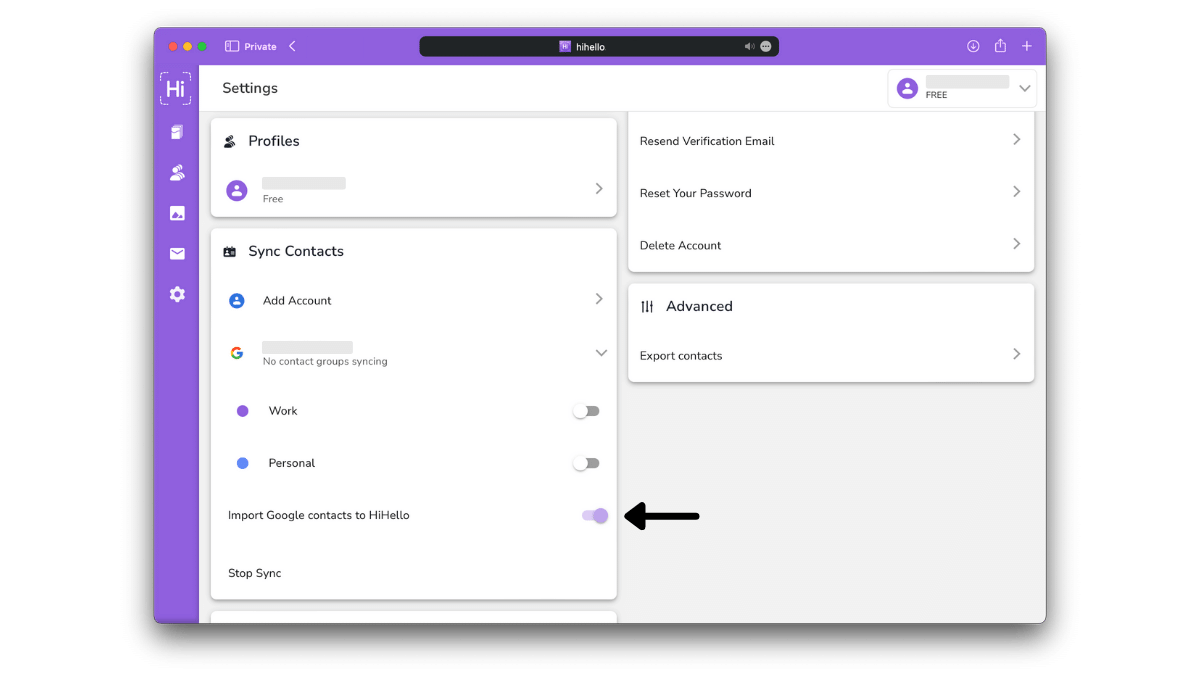
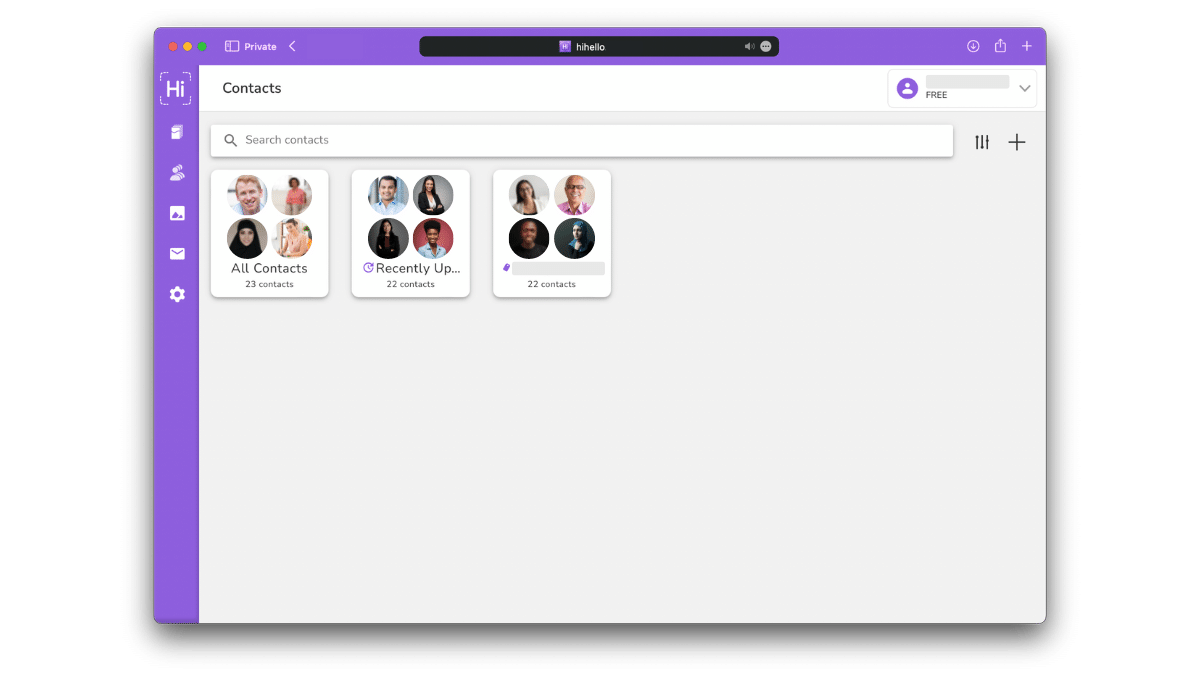
You can also sync contacts from HiHello to Google Contacts on the web. To sync Google Contacts on the HiHello iOS app please view our guide.
How often will my contacts sync?
With a HiHello Professional, Business, or Enterprise plan contacts will sync every six hours. For free users contacts will sync every 24 hours.
Can I add my HiHello contacts to my phone?
Yes, to add your HiHello contacts to your phone's built-in contact app follow the steps in our guides below: