
HiHello is the number one digital business card platform for individuals, businesses, and enterprises, but we’re more than just business cards. HiHello is dedicated to helping everyone strengthen relationships and amplify the power of their network, which is why we also offer networking tools like virtual backgrounds, a smart address book, and email signatures.
According to a HubSpot report, 306 billion emails are sent and received daily. That is 306 billion branding and lead generation opportunities, provided you have a compelling, conversion-driven email signature.
Built to engage and convert business contacts, HiHello’s email signature generator allows you to create a clickable email signature that links directly to your digital business card. Not only will your signature include your information, but it can also highlight different CTAs, logos, QR codes, and more. HiHello’s signatures are compatible with nearly all email clients, including Apple, Gmail, Microsoft, and more.
HiHello’s email signatures come in multiple designs, so you can pick the one that fits you best. The five design styles include::
1. QR code
2. Image & Logo
3. Logo
4. Text
5. Square
HiHello’s signatures are available on all plans—even the free app. Don’t have a HiHello account? Sign up today for free!
As HiHello’s most popular signature, the QR Code signature includes every aspect of your digital business card, down to its QR code. This design is an excellent choice for professionals who want an information-rich email signature with multiple ways for the receiver to save their card.

The Image + Logo email signature includes all the information from your digital business card, minus the QR code. This signature is the perfect choice for professionals who want to ensure their email signature is information-rich and showcases their brand with a logo and profile picture.

With the logo design, the only visual element on your email signature will be your logo. This is a great option for professionals without a headshot or who want to keep the focus on their company’s branding.
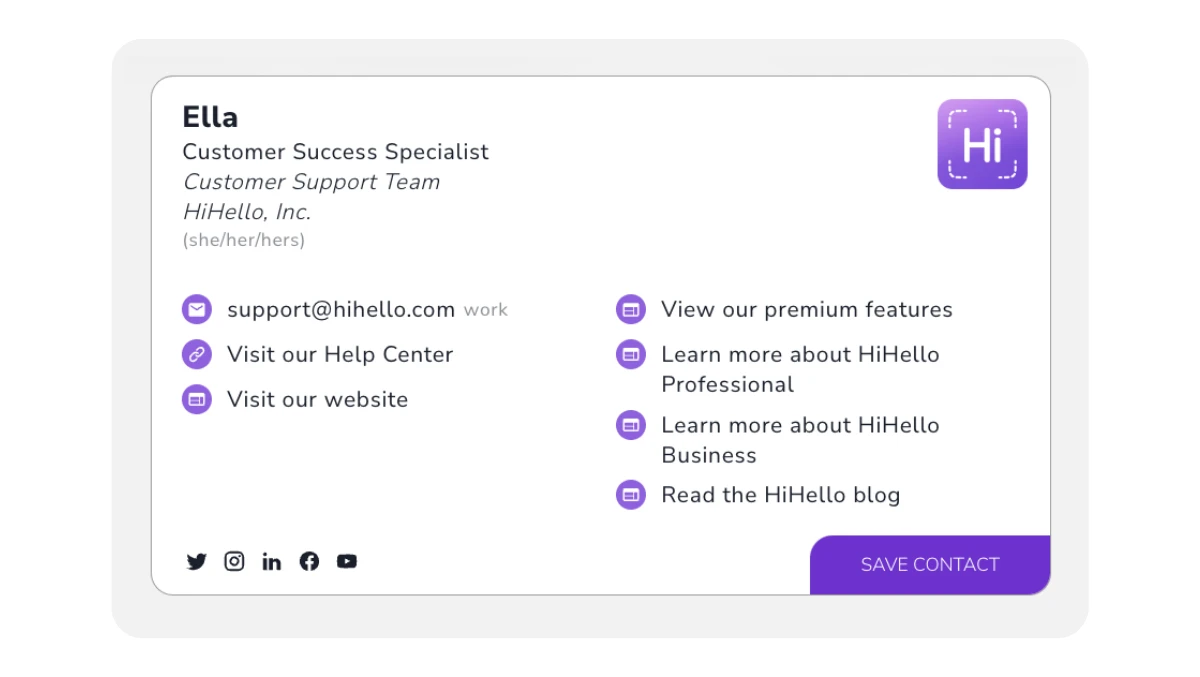
The Text email signature offers a simple signature consisting of just the text information on your card. This signature is perfect for professionals who want a clean, information-rich, CTA-focused email signature.
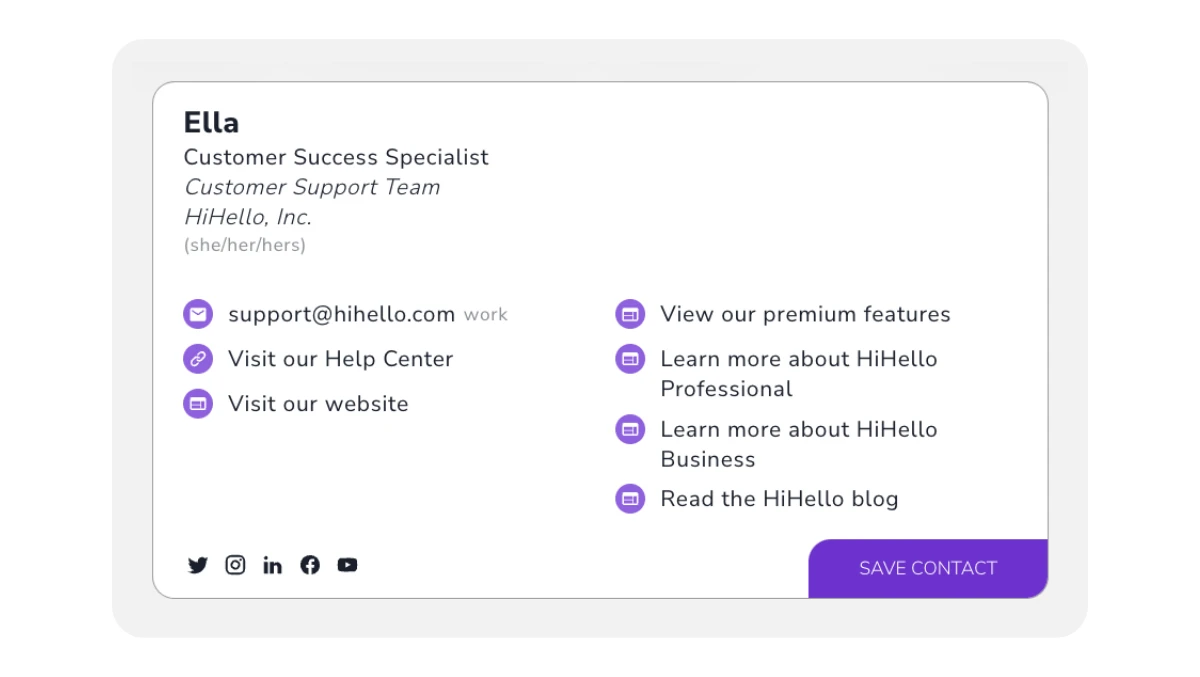
The Square email signature is our newest design. Unlike the other options, the Square email signature has a different style. This signature has minimal text and includes your logo, profile picture, name, title, company, and QR code. Professionals looking for a design-focused signature may want to choose this email signature.

Once you’ve selected your design, copy and paste it into your email provider’s signature settings. For more details, read our complete guide on how to create an email signature.
Do I need a digital business card to create an email signature?
Yes, HiHello’s email signatures use the information from your digital business card to generate your signature. While you don’t need to use your digital card per se, you’ll still need to create one.
Are HiHello email signatures free?
Yes, anyone can make an email signature for free!
My email signature isn’t showing up when I write an email. What is happening?
First, ensure you’ve added your signature to your email provider properly by following our guides. If you are still experiencing issues, our support team can help.